Crosslight Field Service is now available!
Good news! For those of you who’ve waited for so long for Crosslight Field Service sample, it’s now available here. This sample highlights many of the best practices found when developing Crosslight applications with no tedious workarounds whatsoever. Works on iPhone, iPad, Android phones and tablets, this sample sets a new standard for Crosslight app development.
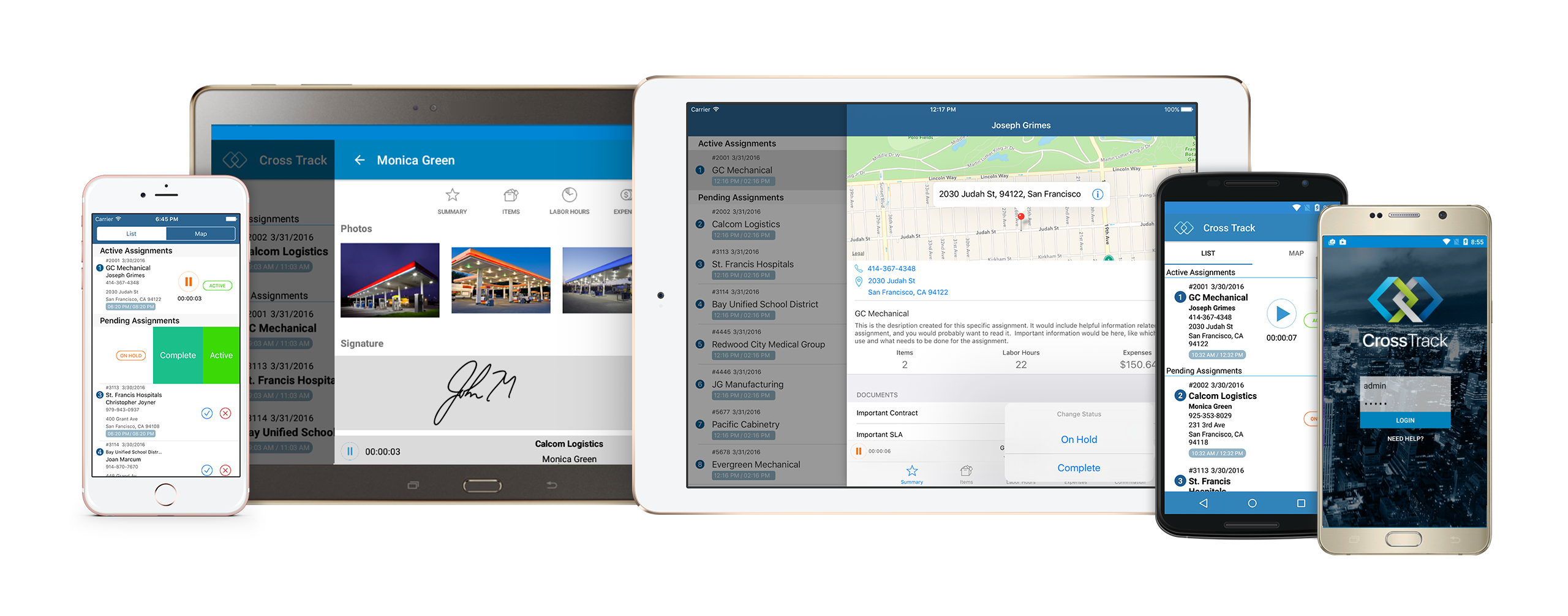
Features highlight:
- Works on iOS and Android, on both phones and tablets devices.
- Showcases best coding practices when using Crosslight.
- Supports Dialog Presenter on tablet mode.
- True data binding capabilities with UI live updates.
- Saving and loading data through SQLite.
- Crosslight Form Builder to create a truly versatile form that works consistently on iOS and Android.
- FooterViewTemplate on iOS that mimics Apple-style app.
- The use of Crosslight Signature Pad to obtain customer’s signature upon assignment completion.
- Deep navigation to the completion screen when attempting to complete an assignment.
- Full iOS storyboard support.
- Use of CollectionView/GridView for photos.
- Supports changing ViewController’s Status Bar Style at runtime.
- Showing directions with the Crosslight Location Service.
If you haven’t figured out why we made this sample, I highly recommend you to check out the my previous blog post where I highlight many parts of the sample that can be fixed and enhanced to produce a better app with Crosslight.
In the next blogpost, I’m going to elaborate more on the interesting scenarios found in this sample and the code behind to achieve each scenarios gracefully, which will hopefully be of great tips for seasoned and pro Crosslight developers alike.
Stay tuned,
Nicholas Lie



