WebScheduler.NET: Prevent edit and delete action in specific events only
In certain scenarios, you might want to prevent edit or delete action in an event only without modifying edit and delete action in other events globally. In this case, you can utilize specific properties provided in the events object to disable edit, delete, resize, and moving event.
Simply set those properties to True in OnEventBound client side events.
DisableDelete
When you set DisableDelete to true, user will not be able to delete the specified event, either from callout or context menu.
The Delete Event button will also be removed from Agenda view. In the below screenshot, note that “Submit to printing” event do not have Delete Event button.
DisableEdit
When you set DisableEdit to true, user will not be able to open editing form for the specified event, either from callout or context menu, thus preventing user from editing the specified event. User will also be prevented from moving and resizing the event. In the following screenshot, note that the resizer and move indicator is removed from the event. The Edit Event button will also be removed from Agenda view.
DisableResize
In some cases, user is allowed to edit and move the event, but should be prevented from resizing the event. In this case, you can set DisableResize to true. User will still be able to open the editing form for the specified event and also move the event, but he is prevented from resizing the event. The Edit Event button in Agenda view will not be removed as well.
DisableMove
When you set DisableMove to true, user will still be able to open the editing form for the specified event and also resize the event, but he is prevented from moving the event. The Edit Event button in Agenda view will not be removed as well.
The sample can be downloaded here. WebScheduler.NET 2.0.1000 Build 214 above is needed to use this feature.
As you can see, the scheduler provides the same flexibility in global and specific event level for customizing the editing properties. Hope this feature will be a great use for everybody 

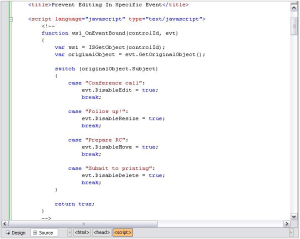
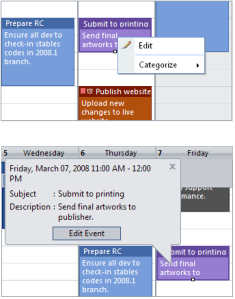
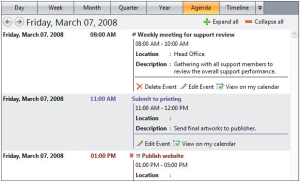
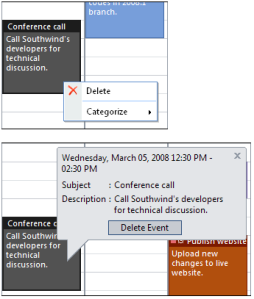
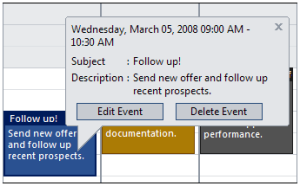
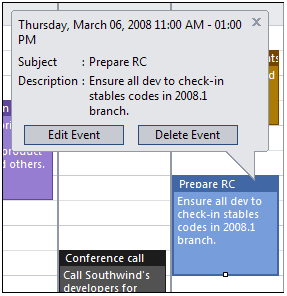




Hi,
Can set prevent edit and delete event in server side ??
Hi Nick,
Currently, you can only prevent edit and delete globally in server-side. Preventing edit and delete for a specific event is supported in client-side only. However, I’ll note it for future enhancement. Thanks.