Crosslight 2.0 Update 5 is now live!
Page
edited by
Nicholas Lie
Crosslight 2.0 Update 5 is now live! Get latest version here. In this release, we’ve added two major aspects: iOS 8 support and more love for the Android platform. For a full changelog, visit our Developer Center.
iOS 8 Support

This release introduces significant changes where the assemblies are built upon the Xamarin.iOS 8 framework, letting you target both iOS 7 and iOS 8. You can no longer use Crosslight iOS with an older version of Xamarin due to breaking changes introduced in Xamarin.iOS API. If you need wish to continue developing with older version of Xamarin, you will need to use Crosslight 2.0 Update 4 assemblies.
In addition to the compatibility with iOS 8, this release also adds several improvements to the overall stability related to the changes in iOS 8. For instances, modal navigation in master-detail scenario now works in iOS 8, while the message input view component is now enhanced to support iOS 8’s custom keyboards and auto-suggest bar.
Love for Android
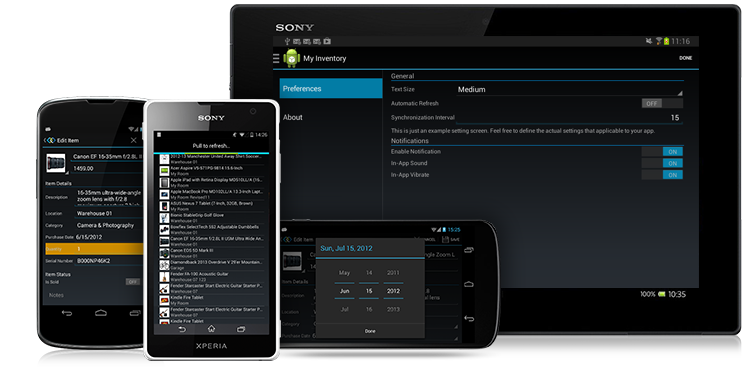
This release features many improvements in Crosslight for Android, such as the new FormFragment, revamped Pull-to-Refresh UI, improved presenter lifecycles, customizable ListFragment layout, improved async image loader, item bindings for CheckBox and EditText performance and more.
The FormFragment allows you to take advantage of the Crosslight Form Builder using Fragments. Pull-to-Refresh has been standardized with the Google’s latest addition to the support library and takes full advatange of the new SwipeRefreshLayout class. Now the UI looks a lot like Gmail, Google Now and Google+ swipe-to-refresh. The async image loader also receives some performance boost where item caching and cancellation is taken care automatically. With this latest release, you can now include check boxes as well as text boxes as list items and have the bound to the model directly with the enhanced ItemBindingDescription.
What’s Next?
Prepare for the next major version of Crosslight: Crosslight 3.0. Aside from all these exciting additions, we have more in store for you, especially Mac users. Some of the Mac-specific features including the Crosslight Project Wizard and item templates for Xamarin Studio on Mac, identical to the one found in Visual Studio on Windows.
We have more exciting features such as Form Builder 2.0, Map View bindings, Carousel Views, Message Input View, Calendar Views, and more UI-related components. Check out the Crosslight 3.0 roadmap here.
Enjoy the updates by obtaining the version of Crosslight here. Check out the full changelog to our current release in the Developer Center.
Till next time,
Nicholas Lie



