Coming soon in 2013 R1: New Features for ASP.NET Lineup, All-new Modern UI Themes, and more
As outlined in our 2013 product roadmap, we’re going to have very exciting new products coming up soon. There will be entirely new kind of lineups that we’ll introduce such as reporting and cross-platform native mobile development tools. On top of that, we will also be making available several major product upgrades to the ASP.NET lineup which include WebScheduler, WebTextEditor, WebEssentials, WebInput and the rest of the ASP.NET components.
All of the upgraded components will feature full HTML5 and CSS3 support. This means that – for the first time ever – our entire ASP.NET lineup have fully support HTML5. This allows you to use any combination of the components in your HTML5-powered web apps. Furthermore, we’re implementing nearly 90% of user-driven feature requests and reported issues.
In this post, I’ll share some details about the improvements and new features made available to the WebTextEditor and WebEssentials.
Improved Spell Checker and Redesigned WebTextEditor
The WebTextEditor suite is one of the products that will receive major updates in the upcoming release. The WebTextEditor suite includes three components: text editor, spell checker and file uploader. All of them
One of the most frequently requested feature is the tighter integration between spell checker and text editor component. When integrated to text editor, the spell checker component has now supported spell checking in multiple sections. This allows users to simply press the spell checker button, and it will go through all the sections available in the text editor. See screenshot below.
More importantly, all the three components in WebTextEditor now fully support HTML5. This is a significant upgrade due to the various different editing behaviors across multiple browsers – even when they run on same HTML5 doctype.
Furthermore, the next generation WebTextEditor will sport the new Modern UI design consistently throughout the entire user interface elements – from the look and feel, colors, icons, panels to the status bar and tool bars. It’s important to note that, unlike competing products, our Modern theme is not just a simple visual styling, many various elements and layout are also revamped to look best with the Modern theme. Take a closer look at the screenshot below.
And here’s another shot showing the Modern theme with the enhanced Gallery task pane, context menu, dropdown button, and the rest of the input controls.
The same goes to the spell checker component. When used in standalone mode, the dialog box now sports Modern UI theme as well.
All-new Modern UI Themes
In the upcoming release, WebEssentials will also receive major version upgrade. It will join the flagship product family to fully support HTML5 that renders identically in all modern browsers today.
As Microsoft-based software shop, you may have feel the pressure from your customers to align your products’ user interface to match the latest design from Microsoft. You’re in luck – all 15+ user interface components in the WebEssentials umbrella will sport Windows 8 style (“Modern”) user experiences. Get a closer look at the WebEssentials components with the Modern theme design applied. I hope you liked them!
WebAccordion
WebRating
WebCalendar
WebProgressBar
WebSlider
WebListBox
In addition to the new theme, WebListBox will include a much anticipated feature: Horizontal orientation. You will now be able to use the listbox as scrolling toolbar or navigation menu with intuitive user experiences.
WebSlidingMenu
WebRibbon
Summary
In this blog post, I’ve shared some high-level details toward the upcoming release for the ASP.NET lineup. This will be a very exciting release as we’re renewing all our ASP.NET components to support the latest technology. None left behind! This means that you’ll be able to use any combination of our tools in your HTML5-based project without worrying the compatibility issues across major browsers, including recent ones such as Firefox 20 and Internet Explorer 10.
And with the all-new Modern UI design theme made available to the entire user interface components, you can align your application’s look and feel with the latest Microsoft’s user interface design, and further take your application to the next level.
In the next post, I will share the rest of our ASP.NET product family that will join the HTML5 and Modern UI revolution, including WebScheduler, WebInput, and WebTreeView. Thanks for reading, and stay tuned for the next post!
Warm Regards,
Handy
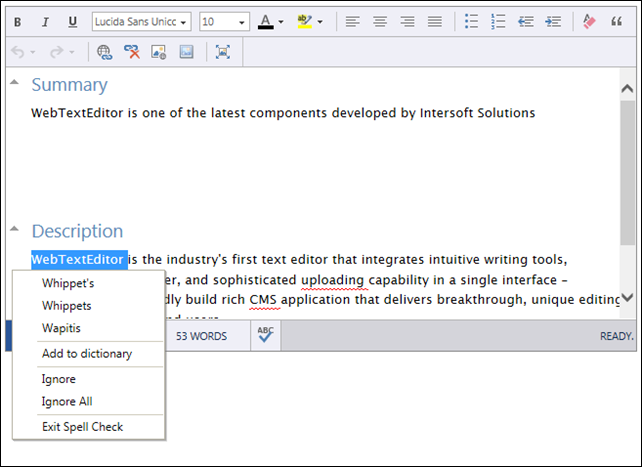
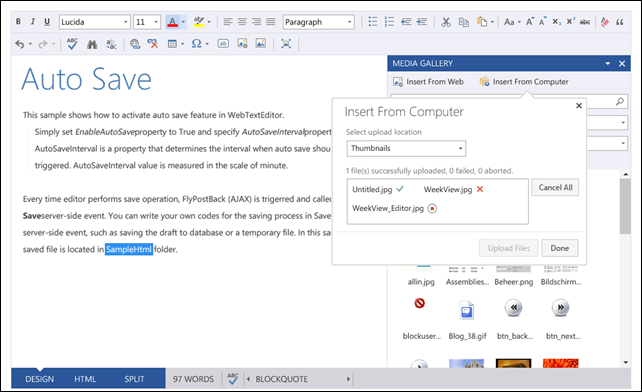
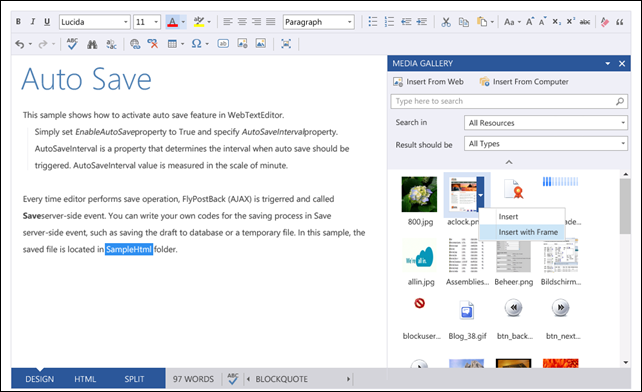
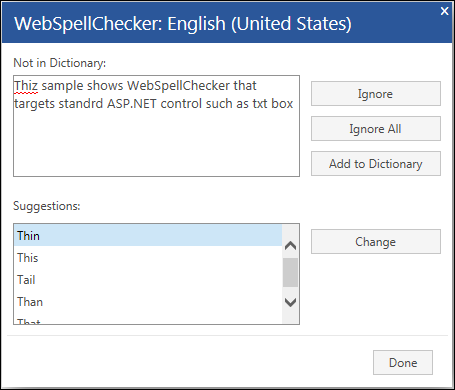
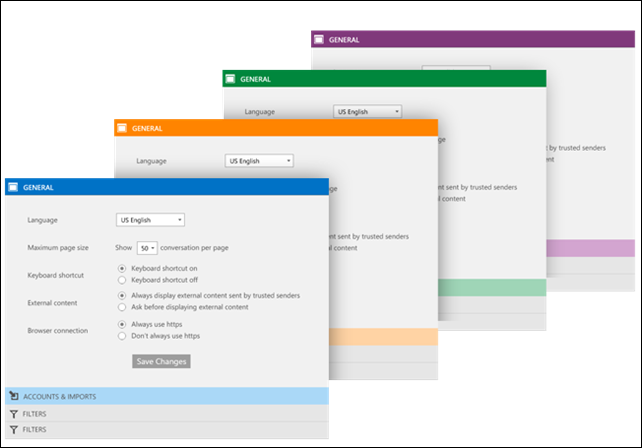

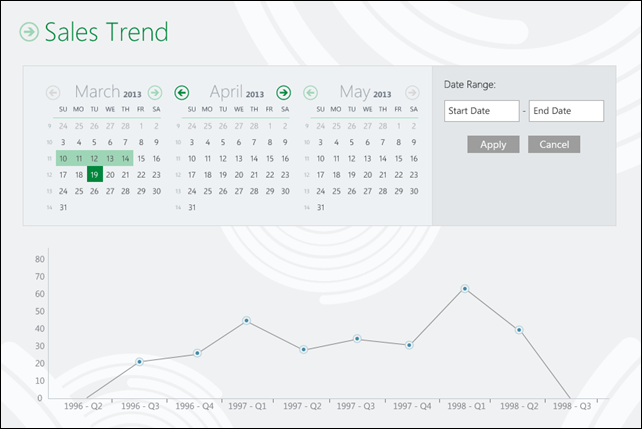
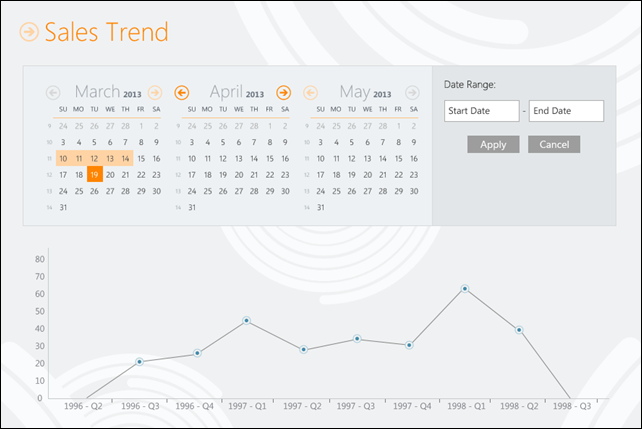
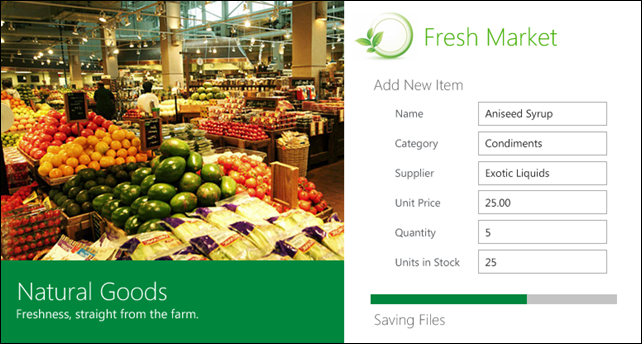
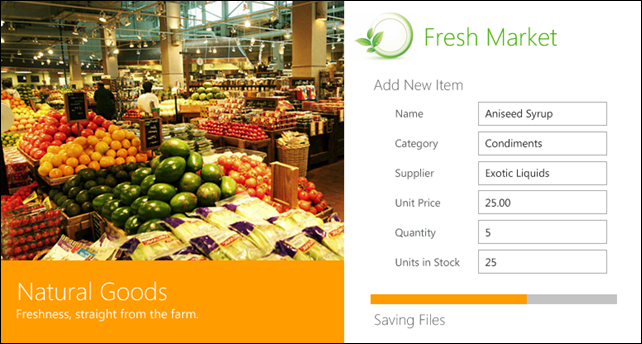
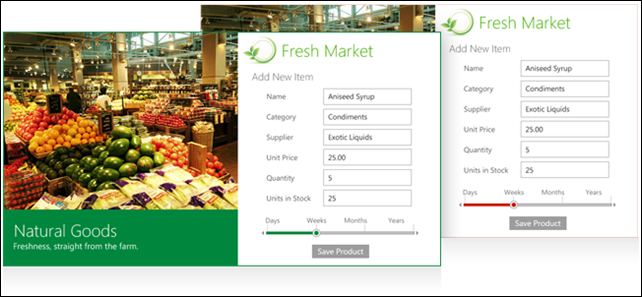
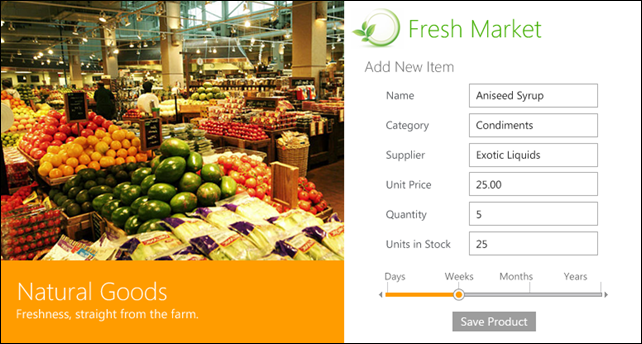
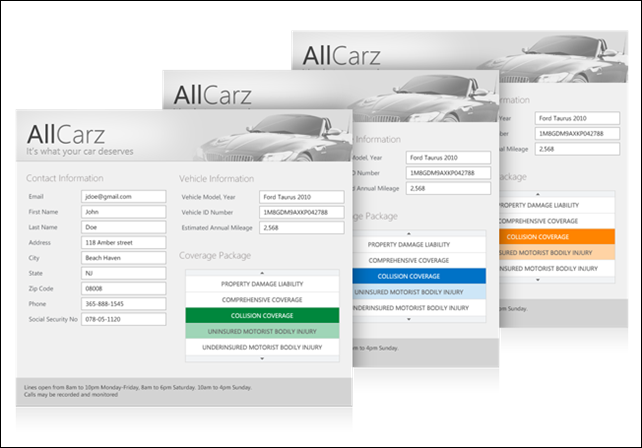

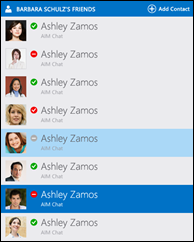

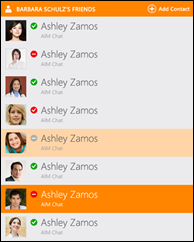

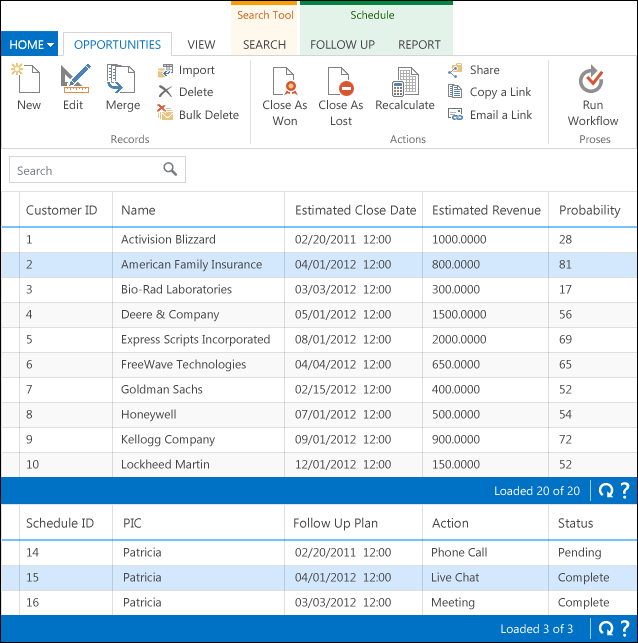
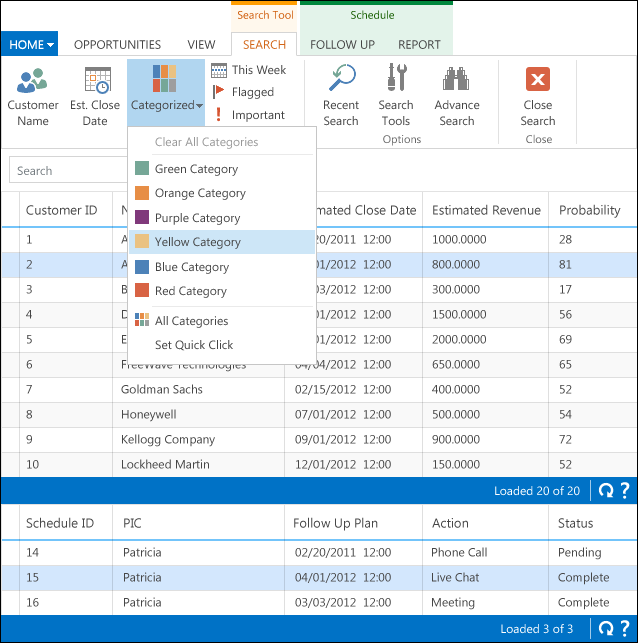




<>
Handy, one question that I have which relates to the above comment and I’d like to know more please.
In most Web LoB apps, the majority of the Business functionalities are performed using Web app running on large monitor desktop, and then they use Mobile as “Extension” of their app.
My question is, with your new “Entierly new kind of lineups”, how are we going to build the Web desktop side of our apps? Is it ASP.Net or Silverlight or HTML5/JS or what? Which will share framework/data with it sister “Mobile” app?
This roadmap is super important for many, to see how we will go about building a full solution (Web Desktop, Mobile, Reporting and etc.).
Thank you in advance!
..Ben
The above Comment was removed by WordPress. Here it is:
“There will be entirely new kind of lineups that we’ll introduce such as reporting and cross-platform native mobile development tools.”
One other question. With this new ASP.Net update, do you support the new ASP.Net 4.5 Model Binding and new HTML5 Validations?
Note: Does your ASP.Net suite offer a stand-alone FileUpload component that we can use in our WebForm pages rather than part of your TextEditor only? I need to allow user to upload PDF, Images to server in the data entery forms and then uplon completion of the upload, zip them and save them in specific directory on server. Is it pssible with your ASP.Net suite?
Thanks!
..Ben
Hi Ben,
Regarding FileUpload question, surely it can be done. You can see in our sample about how to use it standalone.
Cheers,
Thanks for your comments and questions. The model binding requires an exclusive target on .NET 4.5 which most of our customers aren’t ready for such upgrade yet. We’ll definitely looking forward to support it in near future, but not in the upcoming release.
Thanks Handy. Looking forward to new posts!
..Ben
Handy, all that look amazing! But, WHEN should it be available?
Handy, any answer? Thanks!