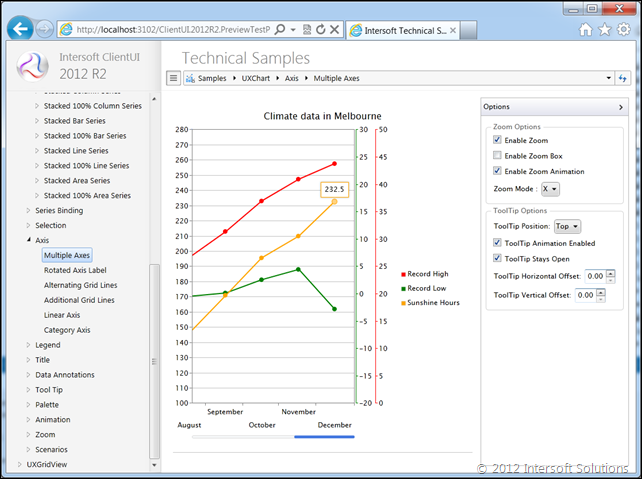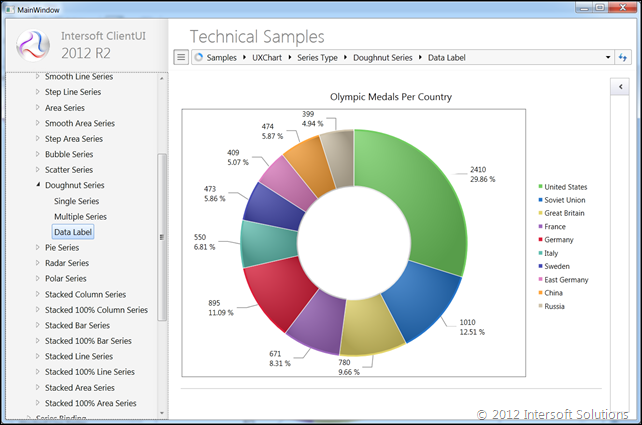WebUI Studio 2012 R2 Installer Refresh
Today, we have posted an update to the WebUI Studio 2012 R2 installer which addressed a few glitches related to samples and installation. In addition, the installer “refresh” also includes newer product builds across ASP.NET, Silverlight and WPF tools for enhanced cross-platform compatibility and improved reliability. It’s highly recommended to install WebUI Studio 2012 R2 using the latest installer which you can download here.
The installer “refresh” includes numerous updates that are focused around the new technical samples for Silverlight and WPF. In case you didn’t aware, we now include comprehensive technical samples starting from this release. The difference with the live samples is that technical samples are strongly focused on the product features – and there are no fancy stuff such as decorator graphics or complex styling – so you can quickly and easily discover the “how-to” and knowledge to implement a particular feature of the new products.
If you haven’t seen the technical samples yet, now is a good time to take a look at it. It’s installed by default, and can be found in the Intersoft WebUI Studio program group under the respective platform group. In this release, the technical samples include over 150 samples for charting and 40 samples for the other new products such as Query Builder, Property Grid and BreadCrumb.
Each feature of the new product is covered in each separate sample, making it easy for you to learn the context of a particular feature. With simple interface and intuitive navigation, getting around with the samples is easy and fast – you should try it for yourself.
Note that the technical samples is available in both Silverlight and WPF platform with the same codebase. The WPF samples demonstrate that the same features available in Silverlight are also working flawlessly in WPF – from the basic features to the animation and user experiences. Here’s the screenshot for the technical samples in WPF.
Again, the technical samples is installed by default when you install WebUI Studio for Silverlight and WPF, so there’s no additional download needed. It can be found in the Intersoft WebUI Studio program group under the respective platform group.
I hope you enjoyed the comprehensive learning resources we added in this release. Any questions or feedback are highly welcomed. Thank you for reading!