HTML5 Development – Part 2
In the previous HTML5 development part 1, we have shared our development roadmap for several WebDesktop components which were redesigned to fully support HTML5. As you may already aware, the WebDesktop UI suite contains dozens of standalone components ranging from tab control, navigation panes, to desktop and windowing controls.
In this blog post, we’re going to discuss more about the explorer pane and some windowing controls that have been redesigned for HTML5. WebExplorerPane is a well-known UI component to create rich user interface where a series of navigation items are divided into sections.
Rendering WebExplorerPane
Rendering layout in HTML5 is much more complex than HTML4. The new specification in HTML5 introduces a number of limitations of TABLE usage thus we spend extra efforts to modify the layout rendering that use TABLE into DIV. In other words, we’re going to create a new WebDesktop version that fully supports HTML5 and CSS3. The goal is to create rich controls with less foot print to improve the overall performance.
Tweaking WebExplorerPane to HTML5 is quite challenging. Most of the issues are coming from the layout and behaviors. As seen in the below figures, the Fig 1.1 shows the rendering problems – notice the padding and the layout issues. The Fig 1.2. shows the tweaked version with pixel-perfect layout and structure.
Moving on, we found that expand and collapse behaviors in WebExplorerPane are no longer working in HTML5. Initially, the explorer pane is set to collapse. However, the script behind explorer pane doesn’t work as instructed. This caused the expand/collapse function to fail, which you can see in Fig 2.1 and Fig 2.2 screenshots below.
At the current state, the WebExplorerPane has been completely revamped with the expected behaviors and smooth animation. It’ll be shipped as part of WebDesktop 4.0 in the upcoming release.
Rendering WebDesktopManager
Layout and behavior issues are also found when rendering WebDesktopManager in HTML5. As you can see in Fig 3.1 screenshot below, the desktop window is gone from the screen.
The taskbar is rendered well in WebDesktop, but the others are not. This issue occurs because the height’s configuration in HTML5 is more complex. However, this problem can be solved by changing the height of DIV container to 100%. 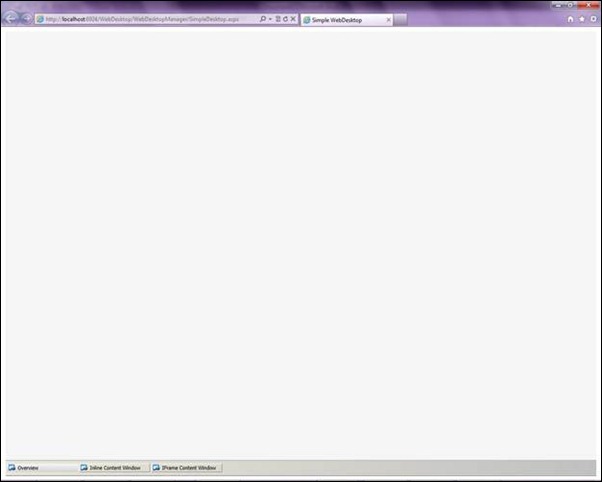
As a result, the window which is normally visible now becomes invisible due to overflow in the table. When the overflow is removed, it still fails rendering the window as you can see in Figure 3.3.
After exploring a lot of sources and references, we’ve decided to eliminate the usage of TABLE because it will produce more complex issues in the future development. Therefore, we decided to use the DIV markup as the main layout rendering in all the windowing controls.
In conclusion, there are several things that we’ve modified in rendering layout, such as WebDesktopManager uses DIV structure so that it’s expandable as well as its window, and the window header’s height is adjustable. The taskbar and shortcut structures are stay the same for now, but we will look forward their next development in the future.
In overall, the result can be seen in the figure below:
The enhancement also applies to WebDesktop’s UI interaction such as resizing or moving the window. As you can see in Fig 4.1 below, the layout structure is not well-rendered and it is again due to table structure issue in HTML5.
After several modification on the layout and structure by using the DIV markup, the issue in the window controls can be elegantly solved. See the following figure.
In addition, we’ve successfully tweaked the entire user interaction features such as window moving, resizing, and drag-drop. With these enhancements, the shadow mode is rendered well when you move or resize the window. See Fig 4.3 and Fig 4.4 for moving and resizing window.
In this blog post, we’ve just scratched the surface of the next chapter of our UI tools. Our goal is to revamp all WebDesktop family members to fully support HTML5, and watch out for the brand-new themes that we will ship in R2. Stay tuned for our next development series!.
Cheers,
Handy


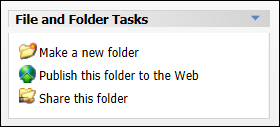
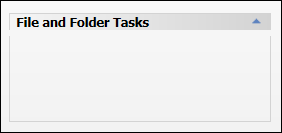
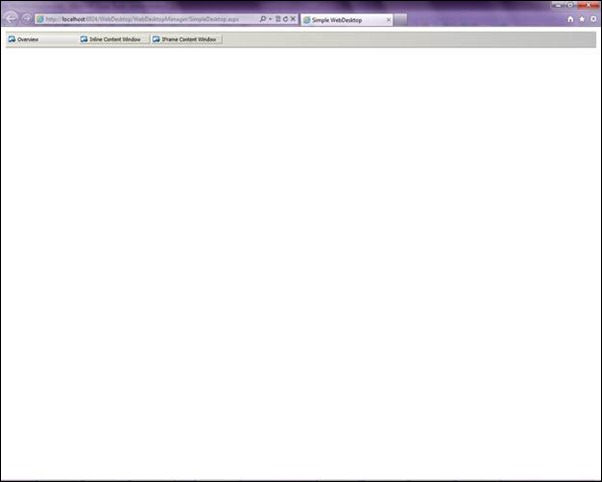
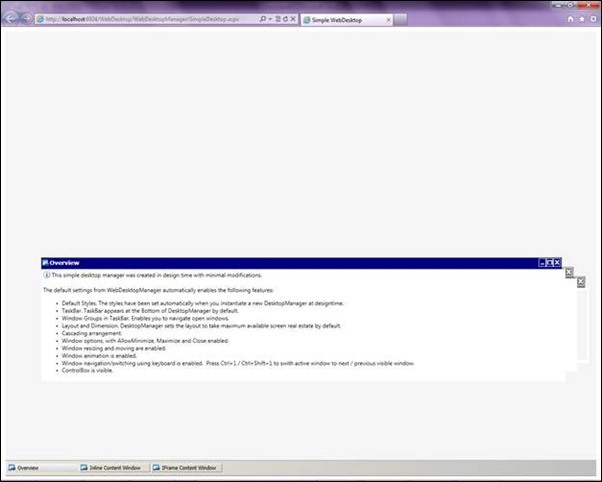


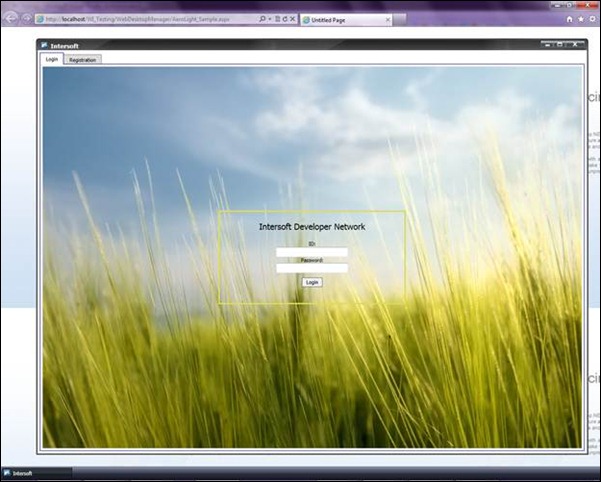
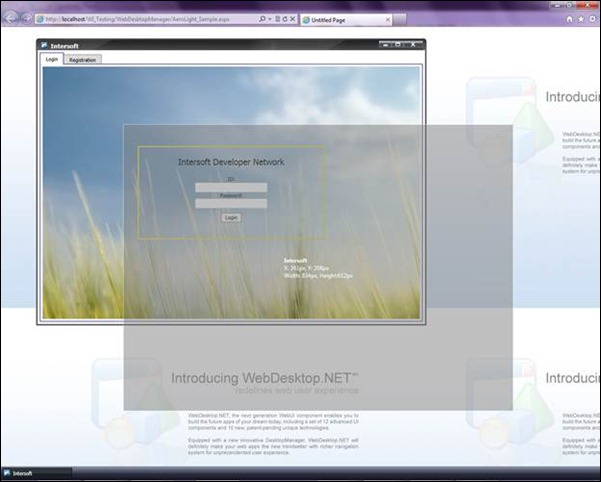
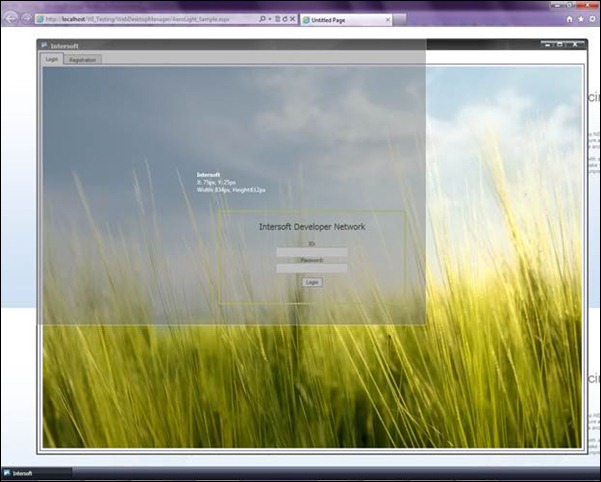




Comments