WebUI Studio 2011 Goes Gold!
The past few weeks were probably the busiest days in this first quarter as we are preparing for the huge 2011 volume release. Even sparing a few minutes to write blogs seems to be uneasy to the team due to super tight schedules. Nevertheless, our diligent works are well paid off as we managed to (still) release on schedule.
The wait is over! The highly-anticipated WebUI Studio 2011 finally goes gold today, which includes the new data controls lineup that have been made available in several beta releases. It delivers a total of 30 new controls for ASP.NET, Silverlight and WPF development – another fantastic release! To see what the new WebUI Studio has in store for you, please head to What’s New in WebUI Studio 2011.
Next, please refer to the following links for more details on the new release.
- Read 2011 Press Release
- What’s New in ClientUI 5
- See the new ClientUI Showcase
- Download WebUI Studio 2011
In addition, major sites such as Intersoft Support Site, Online Documentation and ASP.NET live demos have been updated as well to reflect the new releases. Be sure to check out the updated ClientUI demos too where we have added around 80 business-inspiring samples with amazing user experiences. To try the demos now, jump to ClientUI live demos.
In this blog post, I will share a quick recap on the key highlight of the new release. In addition to many new exciting stuff as you can read in the 2011 Tour page, the new 2011 release is highly focused in improving the overall user experiences in an end-to-end approach – from the installation and getting started to licensing and deployment.
To that end, WebUI Studio 2011 now ships with a new installation experience that integrates with the operating system’s look and feel. So if you’re using Windows 7 with Aero-glass enabled, you will see the new WebUI Studio setup to use the same glass theme. The overall user interface has also been redesigned for simplicity and elegancy. To stimulate your appetite, let’s see some of the new installation shots below.
However, the new installation experience isn’t just about the glassy user interface. More importantly, the new WebUI Studio setup has been further simplified to require only a few clicks to complete a common installation – reducing from 8 to 4 in the total number of clicks. In this “automatic” setup mode, the installer detects your computer configuration and smartly decides the best settings to apply to your installation session. For instances, if you have Visual Studio 2011 installed, then all the samples and help files for Visual Studio 2010 will be automatically chosen.
Of course, you can still customize the installation the way you accustomed to, by checking the customize checkbox in the initial screen before hitting the Next button, see the screenshot below for a close-up.
All in all, WebUI Studio 2011 is our best release yet. It ships with a dramatically improved user experience, 12 new time-saving business project templates, native DevForce integration, and delivers over 30 new and essential business controls to the already comprehensive portfolio – positioning it as the developer’s top choice for all .NET application development needs.
Definitely there are so much exciting stuff to share in this new release, but I decided to not polluting this blog post with product-specific and new samples coverage. I’ll surely recap those topics in my next post. For now, download the new WebUI Studio if you haven’t done so.
Last but not least, we hope you enjoy the new release as much as we enjoy building it!
All the best,
Jimmy
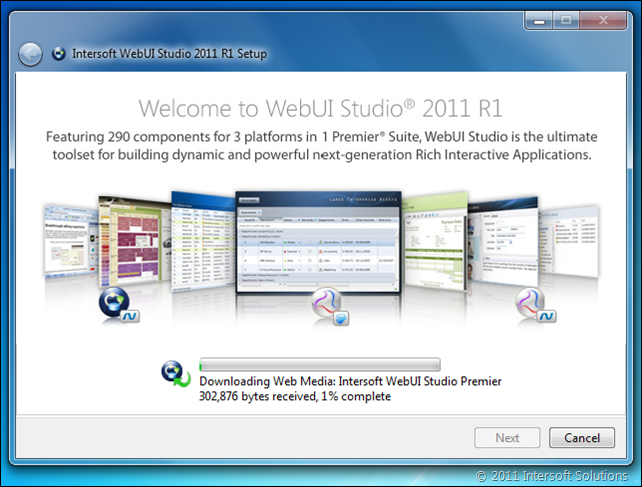
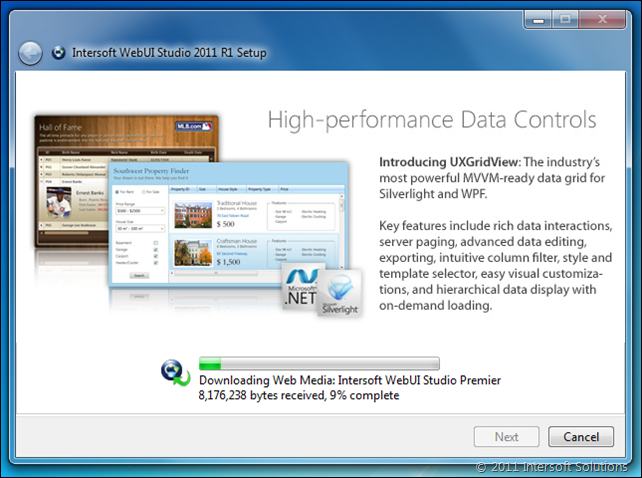
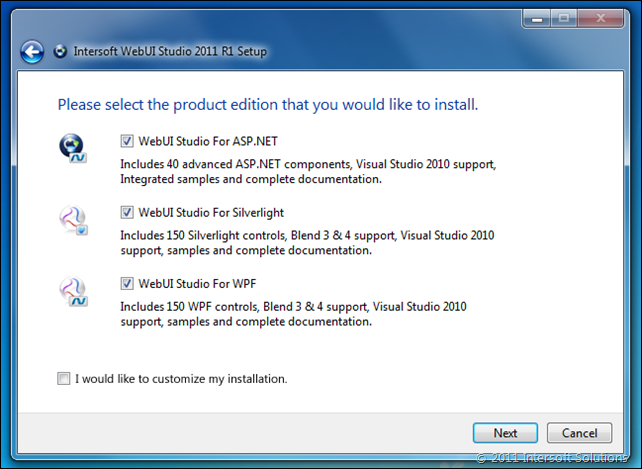




Comments