WebUI Studio 2010 R2 Installer Update Is Now Available
We’re pleased to announce that the WebUI Studio 2010 R2 “refresh” installer is now available for download. Prospect customers can download it from our trial request here, while existing customers can download it from Developer Network.
Control Updates
The new installer includes the latest ClientUI assemblies for Silverlight 3, Silverlight 4 and WPF 4. It includes significant enhancements to the UXCurrencyEditor’s editing experiences which I explained in my previous post. It also addresses a minor glitch where the licensing failed in the design-time.
The updated installer also includes a number of important enhancements particularly to the WPF counterpart of ClientUI. Many of these enhancements are based on the feedback that we received over the past months. Some key enhancements are listed below:
- Improved XAML unification with the Silverlight counterpart, including command binding, key binding, and gestures definition.
- Windowing and desktop controls now support all scenarios similar to the Silverlight counterpart, such as loading content from external XAML.
- Enhanced navigation framework and navigation controls to support all scenarios similar to the Silverlight counterpart, including visual transitions, URI mapping, and other behaviors.
- Enhanced hyperlink button control with revamped template which improve responsiveness and eliminate flickering when automatic underlining on hover feature is enabled.
- Calendar and date time picker control are tweaked for best rendering performance, resulting an even faster and smoother user experience.
Documentation Updates
In addition to the product bits, all documentation topics have been further updated with more information and examples, including hundreds of classes and type members in the ClientUI assemblies.
Thanks to our developer-friendly documentation format, you can now quickly learn a particular feature by looking up the related property in the class library section of the documentation. So if you’re developing with Visual Studio, simply press F1 key in the property window to bring up the documentation for the selected property.
The online documentation has been updated as well, which you can browse here.
Support Center Updates
Along the new installer, Intersoft’s support center has also been updated with fresh content related to the new controls added in ClientUI 4 release. Each topic is neatly categorized allowing you to find related information faster.
You can browse the ClientUI support home here.
All the best,
Jimmy Petrus
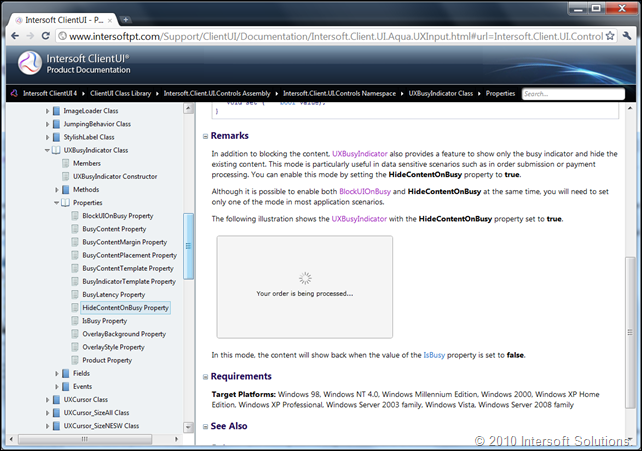
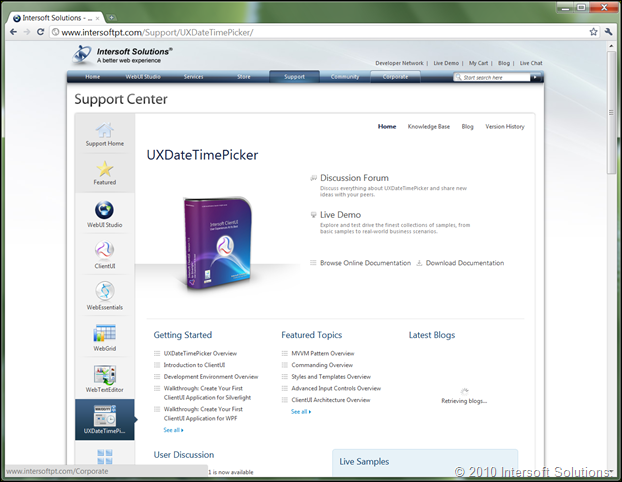




Link to on-line documentation is wrong. Should be:
http://www.intersoftpt.com/Support/ClientUI/Documentation/
Andrzej, thanks for the typos correction. Link updated.