WebListBox. A List Box with Hybrid Functionalities.
List box is perhaps one of the most popular and most used user interface element next to textbox and button in any user input scenarios. Along with the fast growing need for richer and more intuitive applications, developers have been reinventing the wheel trying to create and incorporate a better list box control to their apps.
Seeing this great need and opportunity, we at Intersoft began to research for the best concept which extends far beyond to those available and widely used now days. Put it simple. We promise you a list box control that is easy-to-use, powerful in features, rendered reliably in various browsers, plus its comprehensive set of client-side and server-side events and APIs bring a new level in web programming.
Data Entry Control
Intersoft’s WebListBox is designed to cater the need for an all-around list box control coping diverse data entry needs, for example: in a form which requires list box item with image or the ability to select more than one item.
Essential Customization
Let’s start with the basic. WebListBox provides additional setting for adding an image to each item. You can display text, text and image, or image only. Additional setting related is the image positioning. When using the text and image mode, you can change the image position relative to the text, for example: above or below the text and after or before the text.
All of the above settings can be made under LayoutSettings group property for global application. Or, you can use individual item’s properties for more personalized setting.
Scroll Mode
Scroll mode is provided to anticipate having many items in WebListBox exceeding the container’s height. The common practice is to use scrollbar. WebListBox offers several scroll options, ScrollBar, Scroller, or None.
As the name implies, ScrollBar mode uses the default browser’s scroll bar. Users can simply move the scroll bar to see the hidden items. One that worth mentioning is that the ScrollBar is also styled according to the selected predefined styles. This gives a more polished and uniformed look on WebListBox.
Instead of using scroll bar, Scroller mode adds up and down buttons located on the top and bottom of the control. Users only need to stop the mouse cursor on top of it and it will start scrolling immediately. This option is fancy, but the usability in a WebListBox with many items isn’t very effective.
The None option simply disable the scrolling feature and prevent users from seeing any hidden items.
Selection Mode
The result of user’s interaction with any list box controls is selection. WebListBox provides two selection modes, single and multiple, configurable through a property set. When multiple selections feature is enabled, users can use the CTRL or SHIFT key to select more than one item. Or, simply click and drag the mouse. As the mouse touches the bottom or the top most part of the control, the item will be scrolled and selected immediately.
Data binding Support
Its comprehensive data binding capability unlocks more possibility for you to deliver a sophisticated list box control targeting enterprise applications by connecting your existing data to WebListBox by simply assigning the data source ID. Supporting dozens of datasource controls, WebListBox’s user friendly Component Designer 2 lets you access all data binding properties.
WebListBox also support unbound mode, which basically allows you to add items manually.
The Smart Navigator
List box as a navigation control may sound uncommon, yet we manage to fit it quite nicely in our upcoming Support Site 2010.
When a list box item is clicked, the page will be loaded on the right IFrame. You can specify the target in TargetWindow property for global application or [Item] >> TargetWindow for individual customization. Use the TargetURL property to specify the URL.
Additional visual hint feature, called active item indicator, provides users a quick glance on the control and spot the active item instantly. Ultimately, WebListBox enhances navigation experiences with both visually appealing design and intuitive interfaces that meet industry’s usability standards.
Summary
With all the bells and whistles, WebListBox is a full-fledge control that packs innovative features, pleasant visual interface, and a developer-friendly designer window, that no similar solution can barely touch. It will surely satisfy most developers’ need and goes along very well with most business Web-applications.
Stay tuned for more as we will update you with the latest and hottest news directly from the development kitchen.
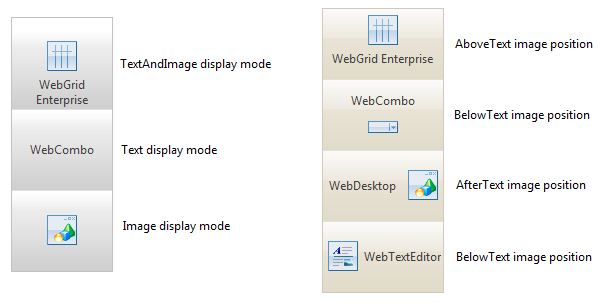
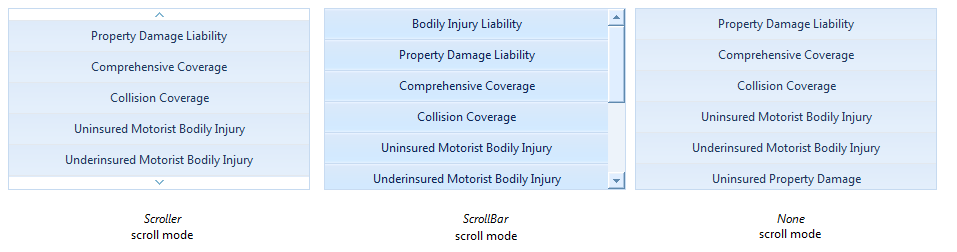
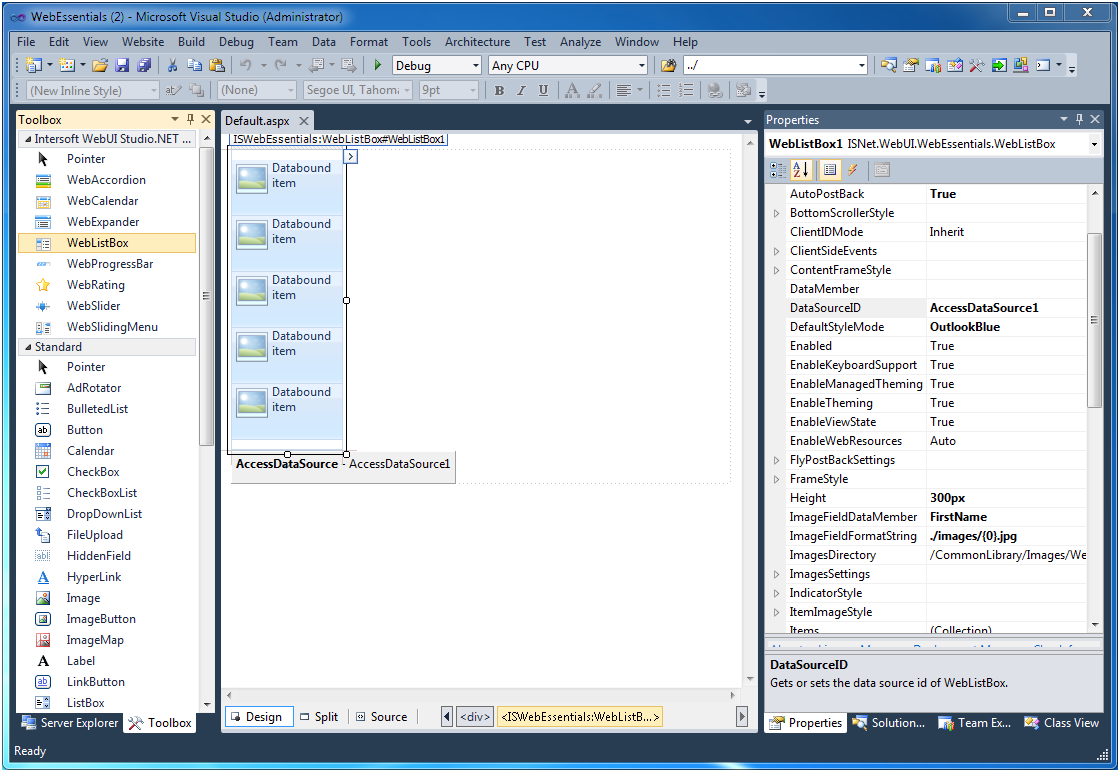
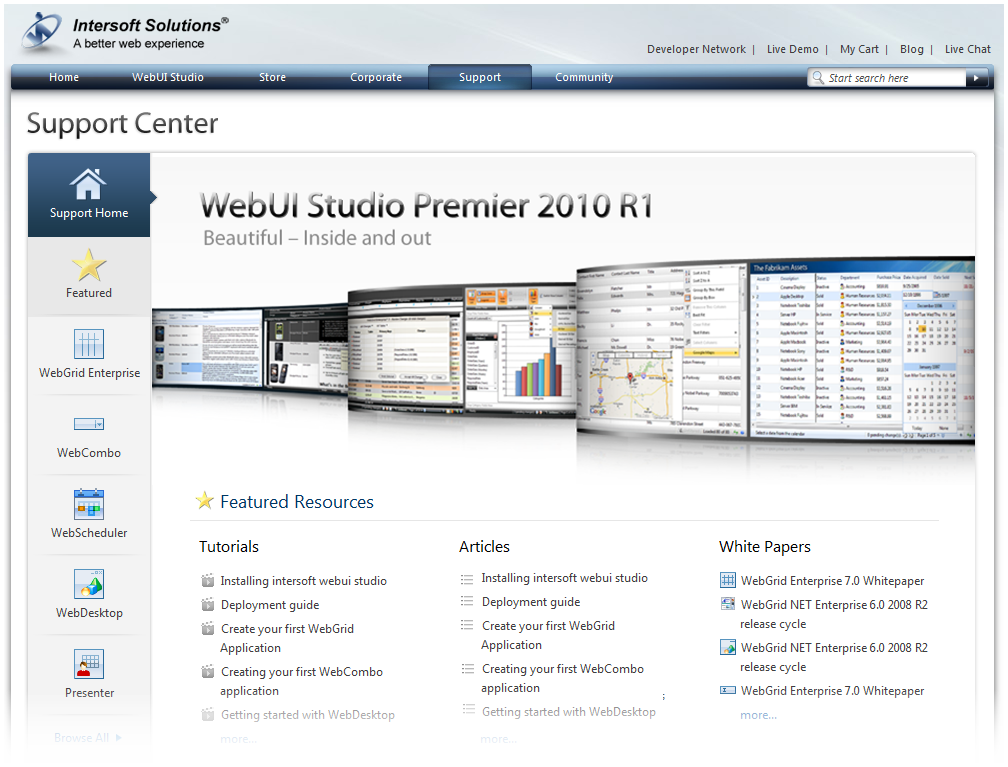
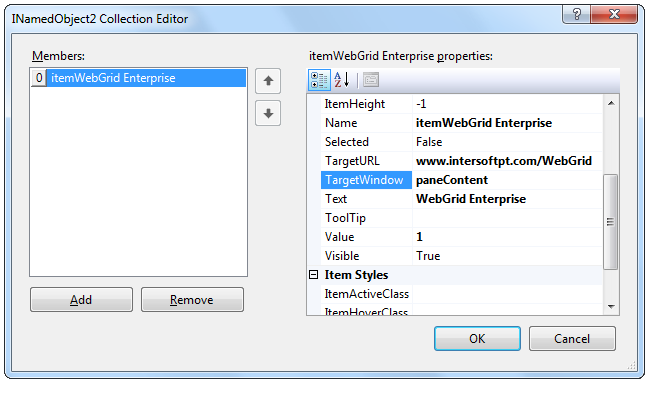




Comments