Customize date header in WebScheduler Timeline View
In addition to dozens of new products introduced in 2009, we also improved existing flagship products such as WebScheduler with top-received feedback to support broader range of scenarios. In this post, I’d like to share a nice newly added feature in WebScheduler. This new feature enables you to customize the date format display in the header area to suit your needs. Called DateHeaderMode, this feature is supported only in TimelineView.
Please look at the following screen shot:
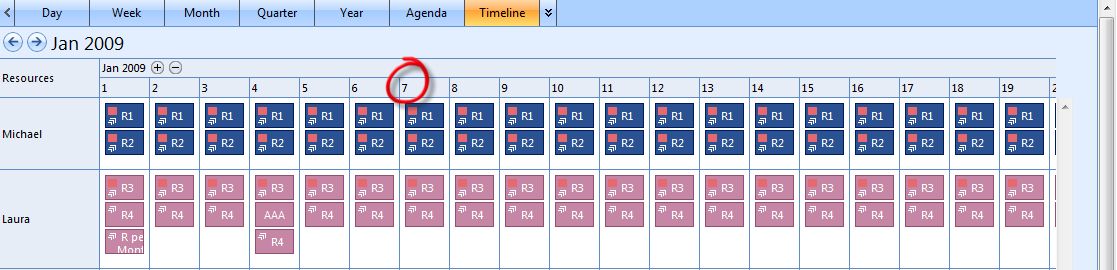
From the above screenshot, notice that the Timeline’s date header is displayed with date number only, which is the default value for this feature.
Starting with WebScheduler v2 build 219, we have added 5 new options for Timeline’s date header that you can choose:
- DateNumber
Timeline’s date header displays the date’s number. This is the default behavior of Timeline’s date header. - DayName
Timeline’s date header is displayed with day name, for example: Sunday, Monday, Tuesday.
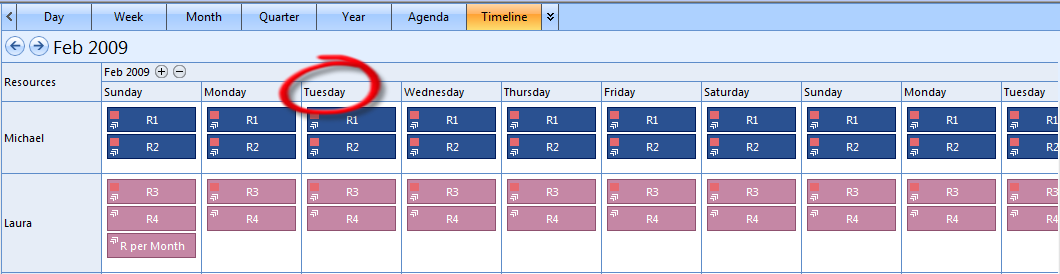
- ShortestDayName
Timeline’s date header displays the shortest day name, for example: Su, Mo, Tu.
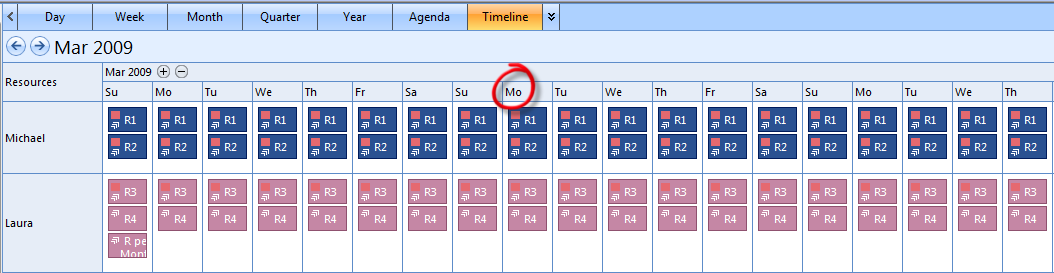
- DateNumberAndDayName
Timeline’s date header displays the date’s number and the day name. for example: 1 Sunday, 2 Monday, 3 Tuesday.
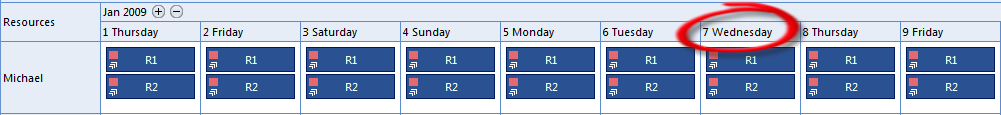
- DateNumberAndShortestDayName
Timeline’s date header displays the date’s number and the shortest day name. for example: 1 Su, 2 Mo, 3 Tu.
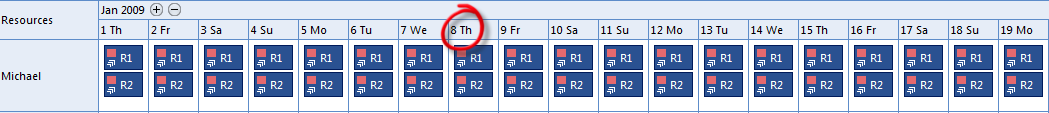
In addition to the above options, DateHeaderMode also supports WebScheduler’s Culture setting so the DateHeader information will be displayed based on the culture that you specified. For example, if WebScheduler’s culture is set to Germany, then WebScheduler will display the date information in Germany language such as Donnerstag, Freitag, Samstag.
You can find DateHeaderMode property in WebScheduler > ViewSettings >> TimelineView.
If you have questions or feedback on this new feature, please feel free to comment on my post.
Best Regards,
Budianto Muliawan




Comments