New Installation Experience. New WebUI Studio Packages.
The beta is finally out now even with a slight delay, but I can assure you it’s worth your wait. This latest 2009 beta is so special, not only because of its 9 new products and enhancements, but also the whole new trialing experience. It includes the totally new installation system, Live Demo 2009, and many more. You can find more information on what’s new in 2009 beta press release.
Aside of all goodness and greatness on this beta, I’m announcing you about our future product packing system. Starting this 2009 R1 release, WebUI Studio will be available in 3 editions, each comes in suite and subscription models.
- WebUI Studio for ASP.NET.
- WebUI Studio for Silverlight.
- WebUI Studio Premier Edition.
WebUI Studio for ASP.NET and WebUI Studio for Silverlight is a single platform WebUI Studio package as the name implies. It offers you ASP.NET or Silverlight UI controls and offers you all suite and subscription benefits. WebUI Studio Premier Edition is the highest and most complete WebUI Studio packing which offers you all latest ASP.NET and Silverlight UI controls. This is a definite solution for every developer working on dual platform, Microsoft ASP.NET and Microsoft Silverlight.
The objective of these wide-ranging product packages is to give you more freedom and flexibility on investing your hard-earned cash to the most suitable development solution, especially during these days. You can, certainly, upgrade your purchased products to the highest version later.
On top of all, these 3 packages are packed in two light-weight installers, download-on-demand type and full setup type. The download-on-demand installer is perfectly suitable for those who have an internet connection on the development machine. Simply select the package/product you wish to install and it will automatically download all required components and install it directly. The full setup is more suitable for those who want to install it in another development machine with no internet connection.
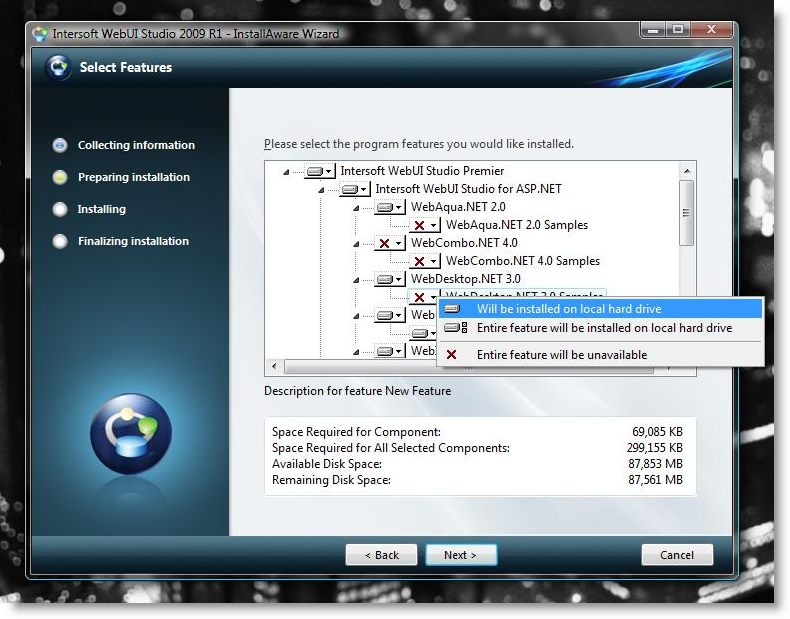
The new installer enables you to select and customize the installed components. Furthermore, you can also exclude the samples, tutorials, and even documentations. Click here to watch the demo video about the new installer.
If you have anything to share about this new product packing or new installer experience, please reply this blog or send me an email at haryono@intersoftpt.com.
For those who haven’t downloaded the beta, please login to Intersoft Developer Network 3 using the username and password supplied during your first purchase. For prospects, simply send an email to Intersoft Sales (sales@intersoftpt.com) to request the beta download link.
Best regards,
Jemmy.



