How-to: Hide expand button when there are no child nodes existed during WebTreeView’s load-on-demand operation
We have added a new KB article about how to hide expand (+) sign button in certain node that has no child nodes during WebTreeView’s load-on-demand operation.
By default, the expand button will be rendered along with the child nodes regardless whether a node has a child. This behavior sometimes confuses the user as they cannot see which node has child and vice versa.
To perform the above scenario, you can simply add 2 lines of code in InitializeNode server side event, like following:
protected void WebTreeView1_InitializeNode(object sender, WebTreeViewNodeEventArgs e)
{
if (e.Node.Nodes.Count == 0)
e.Node.ChildNodeExpandable = false;
}
When you run the project, it will look like following:
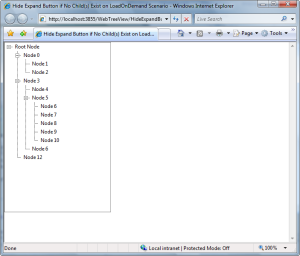
The sample is available to be downloaded in here.
For more information on this article, you can refer to Intersoft’s support site on the following link:
http://support.intersoftpt.com/KBArticle.aspx?aid=256
Cheers,
Martin Lie.



