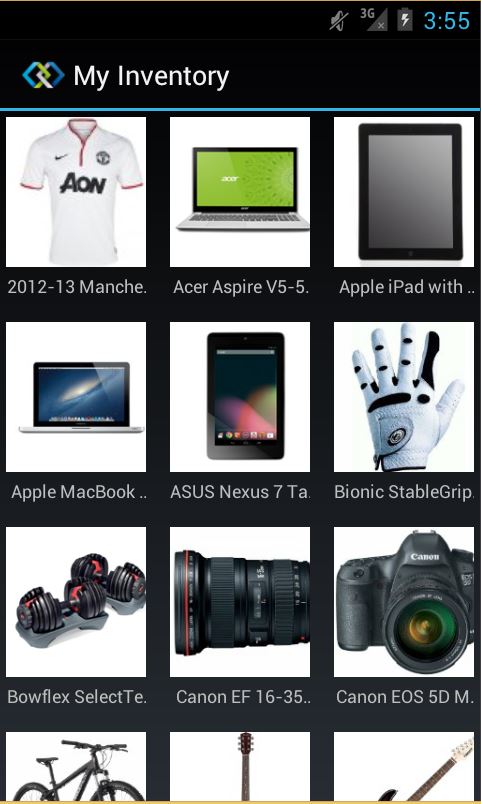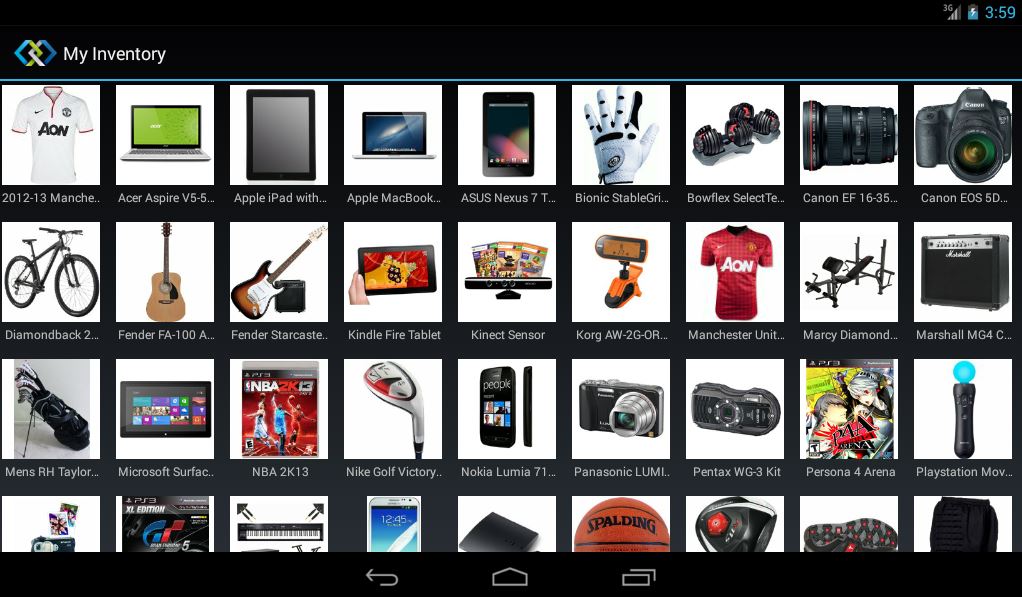Implement GridViewFragment on Android
This topic describes how you can easily display your data in a grid view for Android in Crosslight apps. You will learn how to configure GridFragment and create the binding provider for GridFragment. If you haven’t familiar with simple list in Crosslight, please check out Displaying Simple List. It is expected that you have successfully displayed a simple list and created the required View Model before continuing. Learn more.
The sample code is available to download in our Git server here. Feel free to leave any comment or feedback.
Cheers,
Martin Lie