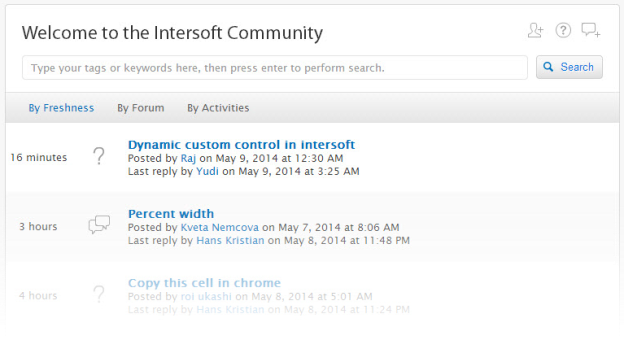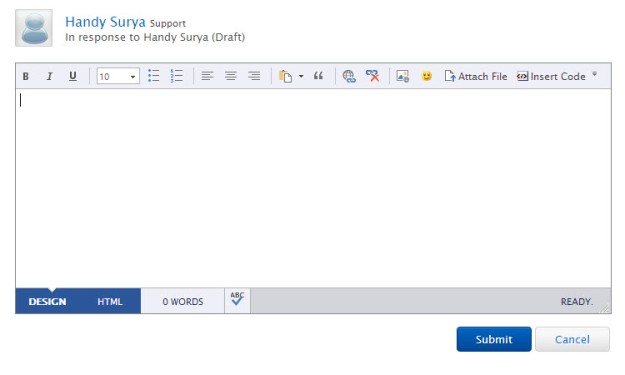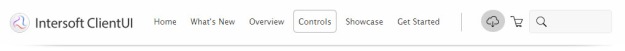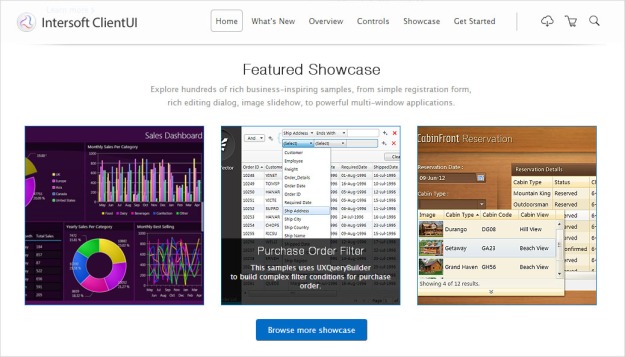Announcing the New Community and ClientUI Website
The Intersoft 2014 release delivers not only a great deal of tools, but also a multitude of new range and improved services dedicated to all our customers. You can read about our 2014 release highlight and introduction of our new Developer Center and Git Center here.
In this blog post, I want to share several important services that we have launched together with the 2014 release. This includes the revamped community portal, now with ability to submit product feedback and report bugs which I’m sure you’ll find them really useful. In addition, we have also launched a brand-new, completely redesigned ClientUI website.
Improvements to Intersoft Community
We are proud to bring you the new face of our community portal. You will see cleaner and more elegant user interface design based on the Intersoft’s user experiences which results to more intuitive navigation and easier access to most important functions like search, starting a new thread, and more.
When you visit the community home, you will now see the new design such as seen below.
The text editing experience has also been significantly improved. It now sports a modern interface for the text editor with improved performance. Furthermore, the file upload component integrated to the editor has been significantly improved in this release. You can now upload files in the background asynchronously with no more file corruption. The file upload component has also supported the latest Safari for Windows and Mac as well as IE 11 which use special multipart specifications.
Introducing New Product Feedback
One of the major improvements that our web team have been working with in the past months is the ability to let our customers easily submit product feedback and bug report. We put user experiences at our top most priority and concern. We definitely do not want our customers to re-login to a different site just to submit feedback or report bugs – unlike many other vendors which simply rolling out a separate site with disjointed experiences.
That said, I’m thrilled to announce the launch of our new product feedback system – built right into the heart of our community experience.
In addition to questions or discussion, you can now post product feedback including Feature Request or Bug Submission – all from the community site. You can quickly start from creating new discussion through the button such as shown below, then choose the thread type. It’s so simple and easy.
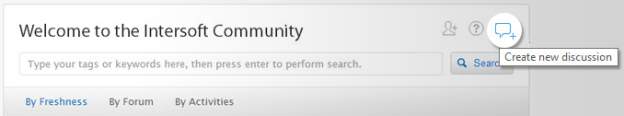
Alternatively, you can also easily find the product feedback option in the thread list or thread detail page through the Create New drop down.
See the following screenshot.

Once you arrived to the product feedback page, you can choose the feedback type, whether it is a bug submission or a feature request. You will also see a specialized form dedicated for this new product feedback type, such as the development environment information, operating system, product builds, and more.
The text editor will also automatically transform into multiple-section editor where you can conveniently fill in the steps to reproduce, description, and more – all in a beautiful text editor interface.

Another interesting feature we added is “Like this”. You can put “Like” on the thread which you think provide helpful solution for your problems. This will help us analyzing and evaluating the product feedback you submitted. Ultimately, we hope that you enjoy many of these new improvements which give you greater experience to work with us and the Intersoft’s community.
ClientUI Website Redesigned with Authentic Intersoft Experiences
As if it weren’t enough, this release also includes a major redesign to our ClientUI website to celebrate the 10th major release of our Silverlight and WPF product lineup.
You can now browse and discover all ClientUI controls with simple, clean and elegant look and feel. Consistent with Intersoft’s authentic experiences, you can now easily navigate to different part of the sites thanks to the smooth floating toolbar. The translucent design lets you focus better on content and brings you a more comfortable way to interact with the website such as searching information, accessing to the download or buy button, and so on.
The major redesign of the ClientUI website includes full support for Retina display with true HD quality. You can view all images in any Retina or HD devices without compromised image quality or distortion. Featured Showcase and navigation controls have been totally revamped to show all rich features that you will be interested to see.
We also revamped our navigation for all controls. The new navigation is placed at the top, no longer at the left side. With this design, you can learn quickly discover the key features available in each component. To experience it directly yourself, please visit the new ClientUI website here.
Last but not least, we hope you enjoyed all these new, exciting improvements. We are striving to create the world’s best products with the most excellent services and support. Again, thank you for your feedback and continuous support so far!
Cheers,
Handy