Native Silverlight 5 Support and 100+ Enhancements
Just a month ago, the Silverlight team has finally released the long awaited Silverlight 5. The latest Silverlight release simply signals that the technology is still of interest by huge number of developers. With dozens of exciting features in Silverlight 5 such as full trust support for in-browser apps, vector printing support, 64 bit support and hundreds more, it’s obvious that Silverlight will still be the preferred line-of-business application platform for many years to come.
Ever since Silverlight 5 was released, we’ve been bombarded with emails and forum posts asking when we will upgrade our tools to support it. And I’m pleased to answer that the day is today. You can download WebUI Studio 2011 R2 Service Pack 1 here which is a free upgrade for all existing subscribers.
Speaking about Silverlight 5 support, we shipped not only about “compatibility” support with the Silverlight 5 runtime, but to the extent of “native” Silverlight 5 support where we improved many areas of our components to leverage the new features introduced in Silverlight 5. Once you installed the service pack, noticed that ClientUI assemblies for Silverlight 5 are now available in the separate folder.
Among the most significant enhancements is the vector printing support. All document viewer lineup in ClientUI – such as Fixed Document Viewer, XPS Document Viewer, Flow Document Viewer, and SQL Report Viewer – now automatically leverage vector printing by default, and fallback to the bitmap printing if unsupported by the printer.
The Flow Document Viewer has been significantly enhanced to support the improved graphic stack introduced in Silverlight 5 which enables the images to dynamically loaded in different UI thread while at the same time maintaining the layout consistency.
Upgrading your existing project to Silverlight 5 is as easy as few clicks away – thanks to the seamless integration to the Silverlight 5 developer tools. Simply bring up the project properties and change the Silverlight target version to Silverlight 5. Once you ok’ed the changes, Visual Studio will refresh the project’s references and automatically pick up the Silverlight 5 version of ClientUI assemblies. To ensure that your project is now upgraded, select a ClientUI assembly and press F4 to see the assembly properties, as shown in the following figure.
Note that ClientUI supports side-by-side development with Silverlight 3, Silverlight 4 and Silverlight 5 – by far the industry’s most comprehensive toolset for Silverlight development.
Another major effort that our team have put in this latest release is a brand-new wizard for Silverlight and WPF templates. Previously, some ClientUI templates depend on the installed Silverlight version. Several templates also have to be made separately to target different version of WCF RIA Services (i.e., RTM, SP1 and SP2). In this latest release, the ClientUI project templates no longer depend on the Silverlight version. A single project template now works flawlessly regardless of the WCF RIA Services, see the shot below.
For data-driven project templates, you can now choose the target Silverlight version when creating a new project, see the shot below.
In addition, the service pack also throws in nearly 100+ enhancements and fixes across all Silverlight, WPF and ASP.NET controls. To see the complete list, please download the release notes here.
So what’re you waiting for? Kick-off the new year with this exciting release, and build some amazing apps fast.
Note: Existing customers can also download the service pack from Intersoft Developer Network, under My Components link.
Best,
Jimmy Petrus
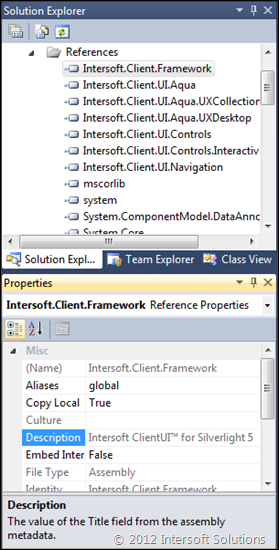
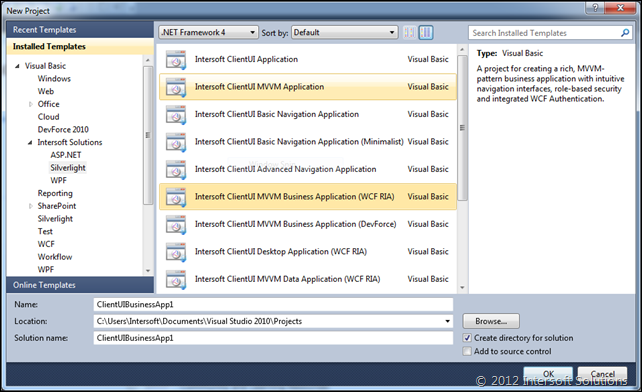
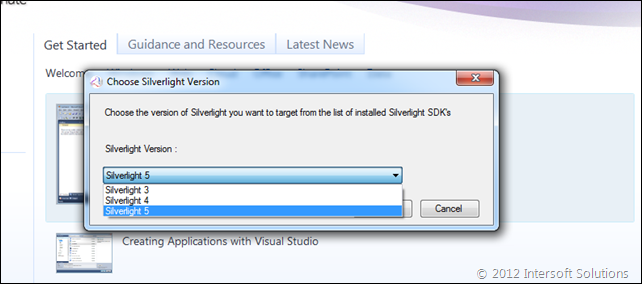




Comments