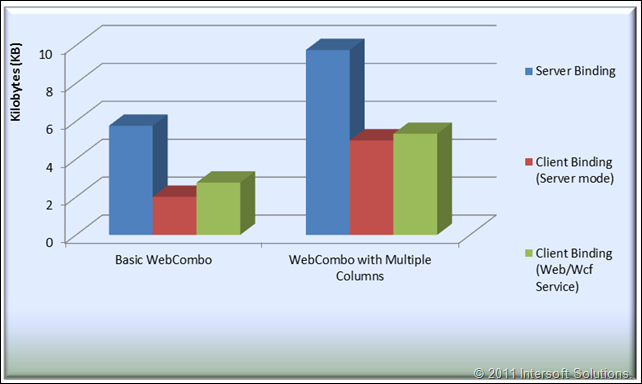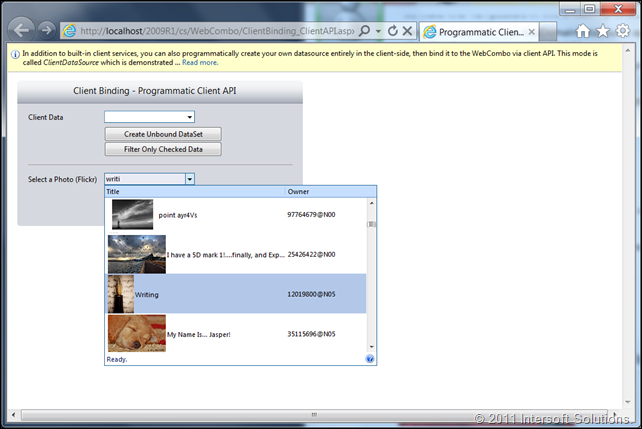Coming in 2011 R1: WebCombo 5 and Enhanced WebGrid for ASP.NET
The upcoming WebUI Studio 2011 volume release will include a host of new controls across all .NET development platforms, including Silverlight, WPF, and ASP.NET. In the past few months, I’ve been actively blogging about the upcoming new controls for the Silverlight and WPF development. In this post, I’ll unveil the new controls and key enhancements for ASP.NET platform that we will deliver in the 2011 volume release.
WebCombo 5 Features Client-side Binding and Web Services Support
The 2011 volume release will include a new version of our flagship ASP.NET WebCombo control. WebCombo 5 is now built upon the rock-solid Client Data Object Framework (CDOF), the same framework that powers WebGrid Enterprise 7 to provide rich client binding functionality. As the results, you can now use WebCombo to bind data to web services such as web services, WCF services, ADO data services, Azure or other cloud-based data services.
Client-side binding has a number of benefits such as producing smaller data output size between callbacks which greatly improve application’s performance in overall. Our test with various binding configuration show impressive results for client binding mode. See the following comparison chart.
Notice that the WebCombo with any client-binding mode will reduce the data output size by 40 – 50%.
Another great feature that is made possible with the client-binding in WebCombo 5 is the pure client data source support. This means that you can create your own data source and bind it in the client-side, in the similar fashion as in server-side.
Interestingly, the client data source also enables you to retrieve data from RESTful services and bind the results to the WebCombo directly in the client-side. And the beauty of the client-binding framework is that all WebCombo features continue to work as expected, including multiple columns, auto-complete entry mode, link settings, multiple selection, and more.
That said, we’ve created several interesting new examples that demonstrate the power of the client-side data source. One of the examples is to retrieve photos from the Flickr through jQuery, and bind the results to the WebCombo in the client-side. See the screenshot below.
Full WCF Service Support in WebGrid Enterprise 7
Due to high demands, WebUI Studio 2011 will also ship with an enhanced WebGrid control for ASP.NET which includes full support for WCF data service. The WebGrid LINQ data provider has been enhanced as well to fully support data query and contract serialization in the WCF service.
You can now elegantly retrieve the select arguments and other passed parameters in the WCF service, which was one of the unsupported features in the existing release. With the updated WebGrid LINQ data provider, querying data requires only a few line of code, see the code example below.
|
1 2 3 4 5 6 7 8 9 10 11 12 13 |
[OperationContract] [ServiceKnownType(typeof(List))] public object GetCustomers(<strong>WcfDataSourceSelectArguments</strong> selectArguments) { NorthwindDataContext context = new NorthwindDataContext(); context.DeferredLoadingEnabled = false; context.ObjectTrackingEnabled = false; <strong>WebGridDataProvider provider = new WebGridDataProvider(context.Customers);</strong> return provider.<strong>Select</strong>(selectArguments); } |
The client-binding, data services, LINQ providers and cloud support are significant milestones in our ASP.NET development roadmap. They are the precursor to the modern, RESTful web development that is server-pages agnostic.
I hope this post gives you some ideas on the new capabilities that you can add to your web applications using the client-binding and WCF support in the new WebCombo and WebGrid. As usual, comments and feedback are open.
Best,
Jimmy