First look: WebGrid Enterprise 7 R2
As announced in our recently released newsletter, WebUI Studio 2009 R2 will ship with an even refined WebGrid featuring a vast array of new features that you’ve been asking for months. This post will further unveil the new amazing stuff that we’ve made available in WebGrid 7 R2.
If the previous release was focused much on performance and major functionality features, then the upcoming release balances it well with bunch of visual goodness and impressive user interface features that you would love to use.
Well, let’s get it started!
Three new sleek visual themes
Designing a professional theme isn’t as easy as it seems to be – especially on the scale of WebGrid which contains dozens, if not hundreds, of user interface elements to be styled. Unlike the previous themes, each new theme now includes the styles for context menu, edit controls, ribbon, and pivot charting UI in addition to the table styles.
With the recent release of Windows 7, I suppose many of you, as professional developers, must have running on Windows 7 already. If you loved what you see in Windows 7, then you gotta love WebGrid’s new Windows 7 theme. See the screenshot below.
If you have been seeing too much of blue-tone colors, you may want to try something bold – giving a different and unique feel to your applications. You can now choose either a glassy, bold black theme, or a clean, metallic silver theme.
The following images show the pivot charting interface using the black theme and the tables using silver theme – all designed by our professional artists. Click on the image to see the large version.
Best of all, it only takes a property set to switch your existing theme into one of these beautiful themes. And since the themes are built into the default styles, WebGrid doesn’t produce any additional CSS output and thus keeping your page slim and fast as it was before.
Win7-style column action UI
An enterprise Grid no longer suffice with only advanced functionalities. Today’s users demand more – great enterprise features and also intuitive user experiences making their daily tasks even easier and simpler.
That said, WebGrid 7 R2 introduces a nice UI feature to do just that – new column action interface similar to Windows 7 Explorer. We’re glad to be able to make it happen in this release due to huge demand and requests from our valued customers.
So what exactly is column action? It’s a small visual hint that appears when you hover on a column. When clicked, certain options that applicable to the column’s context will be displayed. The column action essentially allows user to conveniently access on column-related actions through a single click. Haven’t got the big picture yet? Try it in your Vista or 7’s Explorer, or see the following shot.
The above sample shows the basic column action, which displays WebGrid’s built-in context menu by default. The column action style can also be customized – which is also well styled in existing and new themes.
Another interesting capability that you will really love is the possibility to customize the entire column action behavior. For a quick instance, how about showing customized predefined date filtering commands? Or possibly an embedded calendar allowing users to select a date and see all files modified by that date?
Well, all the above scenarios can be elegantly done by overriding the new OnColumnAction event. And even better, you can do beyond that and anything that only your creativity limits. The following image shows the new WebGrid sample that displays a custom context menu in the column action UI.
I hope you’ve got your appetite boosted thus far  More impressive features are following.
More impressive features are following.
New WebCalendar Custom Editor
In addition to many UX enhancements, this new WebGrid release also revisits some basic and common functions such as editing controls. Although we already have built-in Calendar edit type since version 3, it quickly decline on user’s expectations due to its outdated UX and navigation. As the result, the new WebCalendar custom editor is now introduced.
The new WebCalendar custom editor is based on our flagship WebScheduler’s calendar, which runtime is loyalty free when integrated with WebGrid. The WebCalendar provides numerous advanced features not available in the built-in Calendar edit type – such as multiple months display, show week numbers, strong localization support, date format customization and much more.
The new WebCalendar editor also has revolutionary navigation built into its main UX. Instead of showing a long list of years to choose from, WebCalendar groups the years and show them in the main WebCalendar’s user interface – allowing users to conveniently navigate between months, years and decades in a more intuitive way. And the best of all, it shows 2x faster than the built-in Calendar – thanks to the lightweight component design.
WebTextEditor Integration
Rich text editing integration is probably one of the most requested features since 2004 when we first pioneered the custom editor architecture that introduces robust interfaces to manage existing server-side controls as WebGrid’s edit control. One of our goals was to create a truly rich editing environment where users can write rich formatted text, perform spell checking, uploading files asynchronously – all within the WebGrid’s sophisticated inline editing environment.
The vision of rich text editing integration is successfully completed in WebGrid 7 R2 with the addition of new WebTextEditor custom editor.
Released in 2009 R1 earlier this year, WebTextEditor is perhaps the world’s most advanced rich text editing component where all functions are so thoughtfully designed and highly integrated – that includes inline spell checker, built-in media gallery, natural UX design and real-time file uploading (hey, you can even see the progress in the sleek-designed status bar) as well as dozens of innovative features not available else where! And the best part is that you can now enjoy all these powerful features inside WebGrid’s inline editing.
To give you a big picture on the editor integration, please see the following screenshot taken from the new reference sample.
Since the WebTextEditor is a pure ASP.NET server-side control, you can easily customize everything – from the design aspects, behaviors to any single feature. When integrated to WebGrid, notice that it’ll automatically add the “Update” and “Cancel” command in the toolbar.
Also please be noted that WebTextEditor is sold separately as a standalone product, which is part of WebUI Studio 2009 Suite/Subscription. If you’ve got an active subscription, rest assured you’ll enjoy the new editor integration support without any additional costs when it comes out.
And More
There are so much more that can’t be detailed in this single post. Some noteworthy top-requested features are improved designer, context menu customization, new client-side events for batch update and UI customization, advanced column filter, and XHTML document type support.
By now, you have learnt some of the top features available in the upcoming WebGrid release. I also hope that it won’t be taking too long to pass the new bits to your hand so you can get started with all these exciting new features.
Got questions, comments or feedback? Please post it in the blog’s Comments section. Thank you!
All the best,
Jimmy.
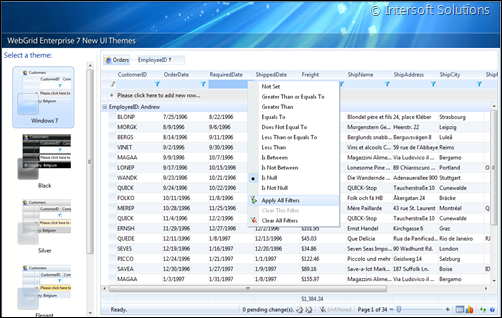

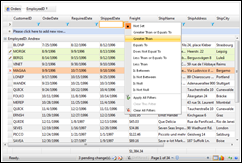
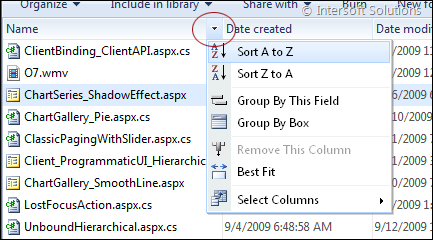
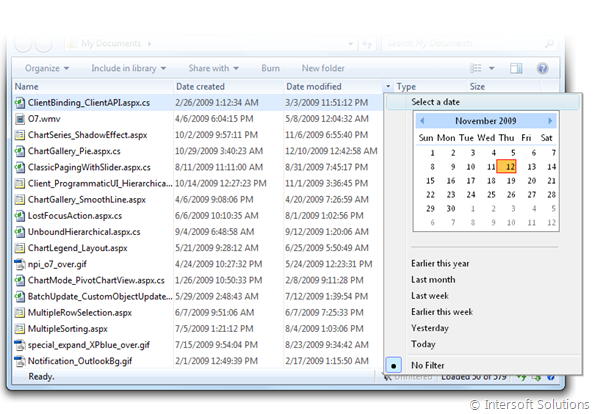
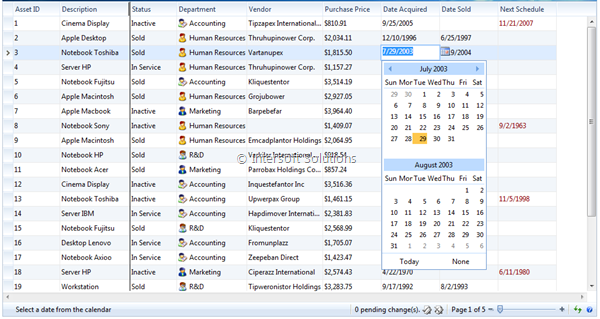
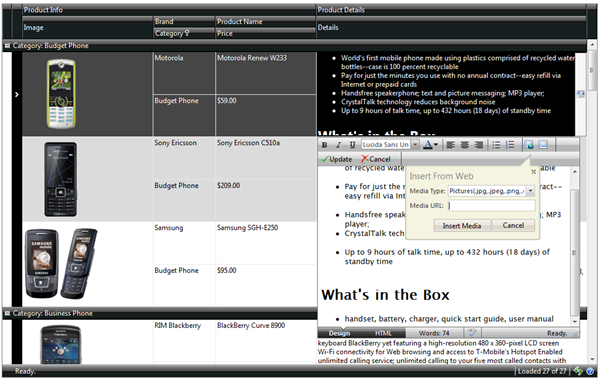




web grid enterprise 7re