Two new features in WebAqua 2.0 RTM
One of the nice things about RIA platform is its wide support for audio and video format, and that applies to Silverlight as well. Silverlight supports MP3 audio format out-of-the-box, which means that you can now add more interactivity to your rich web application by adding sound effect or background music.
There are couple of nice features that we added in WebAqua 2.0 RTM:
- Play a sound file when the WebFishEye button is clicked.
�
To enable this feature, simply specify the mp3 file to the AudioSource property of the WebFishEye control. See following screenshot.
�
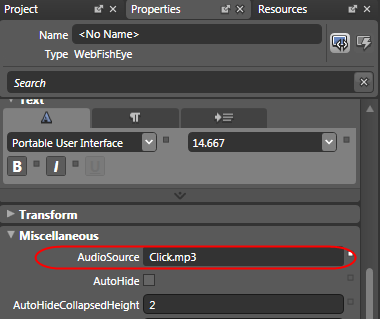
�
When this property is assigned, WebFishEye will automatically play the specified sound file when a WebFishEye button is clicked. Thanks to Ben Hayat who suggested this nice feature
- Auto adaptive mechanism on WebFishEye.
�
As a good citizen of RIA, WebFishEye is designed with comprehensive support for resolution independence scenarios. Firstly, you can design the WebFishEye to use auto width. This means the control will take all available horizontal space relative to the container. There would be no problem if the available horizontal space is wide enough, as the application designer expected. The challenge is, what if the user’s screen is smaller and the number of buttons exceeded the available horizontal space?A new property MinimumButtonSize has been added in RTM version to resolve this challenge. Simply set it to a minimum size that the button could shrink down to. A good sample would be 32 pixels, or 24 pixels, so that users can still see the button clearly even when the control is in collapsed state.The auto adaptive mechanism automatically detects the width that WebFishEye control occupy versus the width of WebFishEye’s container. When there are sufficient space, the control will use the normal size as specified in ButtonSize property. Otherwise, it will scale down (shrink) the button size proportionally in order to show all available buttons within the container dimension. The scale down process will stop until it reach the smallest button size specified in MinimumButtonSize property.
This feature is especially useful in dynamic data scenarios, eg, when the WebFishEye is databound to a collection of data, which count is unknown.
Regards,
Jimmy.
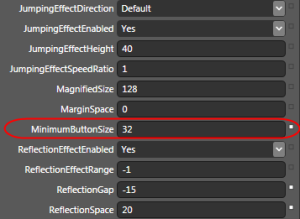




Nice features Jimmy!
Jimmy, I was given a link to download the trail version, but sales dept. told me the download is about 75MB. If the ASP.Net controls are not included in the install, why would two controls, require a 75MB install?
Thanks!
..Ben
Never mind with the question. Just downloaded the trail and start playing with the demo. The Sound effect came out perfect!!! 😉
Thanks for the feature!
..Ben
First impression: I’m blown away, how well this product is integrated into Blend 2.5 June Preview (which has many issues of it’s own), and this program actually works in Blend!
Time to dig deeper to find more gold 😉
..Ben
Hi Ben,
You are correct, the download size for Silverlight installer is around 75 MB. That is because we shipped with complete samples plus documentation. The documentation itself is already around 30MB, plus the samples around 15MB. The rest files are the binaries, and helper files.
I hope you enjoyed the rich WebAqua’s design-time experience in Blend 2.5. Let me know if you have any questions, or feedback. Thanks!
Regards,
Jimmy.
Do you have these controls working in Silverlight RC0 runtime? i put the question to the technical email, but they didn’t understand.
THanks in advance, and i love the look and feel of webaqua controls
Hi Rui,
I’m glad that you loved WebAqua!
The RC0 version is coming soon next week. We’re adding some top requested features along with RC0. Stay tuned!
Regards,
Jimmy.
Regards,
Jimmy.