Fresh from the kitchen. Meet WebScheduler.
Hi all,
This is probably my first post with more details on WebScheduler.NET, a much anticipated product in our soon-to-come WebUI Studio.NET 2008 release. You may also notice our absent in blog site since the last month, that’s because everyone in the team is extremely busy preparing the most advanced and sophisticated products for you 
Allright, now straight to WebScheduler. After playing on the latest WebScheduler build for a while, I have nothing to say, but simply feel amazed. I don’t want to be a marketer here, but believe me, no features are too minor in WebScheduler.
Out of hundreds of advanced features, one of my favorite feature is the built-in Editing Form that we will ship along with the product. To provide a sophisticated and rich Editing experience, the Editing Form is fully powered with the company’s own WebUI Studio components. This means, everything in the Editing form is truly integrated with the WebUI’s concept, in the term of styles, appearances as well as behaviors. Take a sneak peek of the WebScheduler Editing in the following screenshot.
WebScheduler is not only visually beautiful in its design, it is also technologically advanced. For instance, we support complete range of Recurrence features. You can set the Recurrence pattern, such as whether the event should recur in daily basis, or monthly, or weekly, or yearly. There are even several settings associated with each pattern. For example, you can set an Event to recur on weekly basis by every [x] number of weeks on specific days. Additionally, WebScheduler also support Range of Recurrence in conjunction with Recurrence Pattern feature.
Furthermore, WebScheduler includes numerous enterprise-level features (which most vendors avoid to develop due to its high level of complexity and difficulty), such as:
-
Editing recurrence event, and provide options to either break the recurrence as an individual recurrence info, or update all series of the recurrence.
-
Support for multiple resources and multiple categories, with relationship to event. We also include built-in interface for managing the resources, and ability to display or hide certain resources with a simple click.
-
Support advanced calendaring options, such as customizing the FirstDayOfWeek, and even the FirstWeekOfYear. Two of these settings work perfectly in conjunction with the rest of features, such as the Week numbering, Event binding, Show work week or full week option, and many more.
-
Support Quarter and Year view to let you view your plan for the entire year in a shot.
-
TripeLoad™ loading mechanism. This allows you to navigate calendar and switch between views instantly (in less than 1 second).
-
Elegant data binding architecture. WebScheduler is capable to connect and bind to your existing physical database, regardless of its structure. It works and binds with the database in an elegant way, that means it used multiple tables to separate your data in a more logical way (instead of forcing all fields into a single table). All you need to know is to drop an instance of the company’s flagship datasource control (ISDataSourceControl), configure it to connect to your database tables, and it will do the rest.
User experience, as one of the most important aspects in Intersoft’s WebUI philosophy, is a major feature in WebScheduler. It provides intuitive user interface and interaction, such as ability to resize and move the event by simply using drag and drop. The WebCallOut integration shows the information of currently selected event in balloon tooltip manner. I will post another series of blog regarding the user experience that we have invested heavily in WebScheduler.
Now that the first beta has been out for a month and we would like to thanks for the tremendous feedback and praise from our customers and the community. Please be informed that the first beta will expire on March 1st, 2008. But, dont worry so much about that, as we’re going to deliver the RC version shortly, just before the first beta expired.
The RC version will include the full-featured WebScheduler, complete with samples and white paper. So I believe it worths the wait. Stay tuned, as we will post more information about WebScheduler and the upcoming RC!
All the best,
Jimmy.
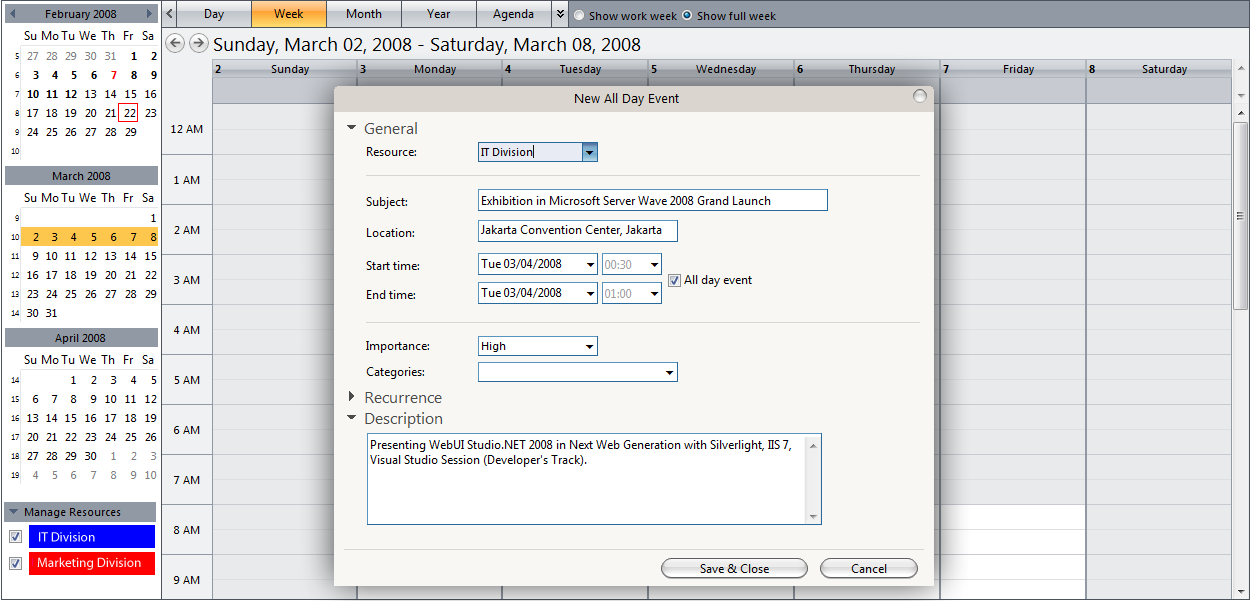




when is the rc version will be available for download ?
Impressive looking, indeed! Will we be able to customize the fields and labels? Also, do you have a test page with a sample data model that is optimally suited for use with this component?
The RC version is available now. You might want to check this out http://www.intersoftpt.com/Corporate/Default.aspx?page=News&EventId=148.
@Redd
Could you please be more specific on which fields and labels? If you’re refering to editing fields, yes you can specify your own fields and the labels too.
Unfortunately, we currently don’t have any test page. I think it’s worth for download and test drive it yourself.