Shadow resizing and moving in WebDesktop 2.5
The upcoming WebDesktop.NET in 2007 R2 release will have several nice features added to WebDesktopManager component. One of them is shadow-mode resizing and moving. This was a feature that we have been thinking to implement for a while, and it is finally here.
In current release, the mode used by the window moving and resizing mechanism is called “Physical Interaction”. This means while you move or resize the window around, the real window will take affect in real time. This behavior is sometimes causing lagging when the content of the window is relatively complex and large. This mode also impact on slower performance when there are several opened windows in the desktop manager space. The slow performance is normal because browsers need to recalculate and re-render the window (IFrame) contents.
The new “Shadow Interaction” mode in v2.5 resolves several performance bottlenecks by creating a temporary shadow to indicate the current interaction. This means the physical window attributes won’t be applied after the mouse up event. In our test, this new mode introduces several advantages:
- Significantly faster performance while moving and resizing window. This is made possible because the heavy contents are not re-rendered during the interaction.
- 100% smooth and robust interaction even with a lot of IFrame-kind of window content. This means, the window can still be smoothly moved and resized eventhough it is on the top of other IFrame windows. This was one limitation in previous “physical interaction” mode.
- Avoided “resize bogus” and improved resizing stability in Mozilla. Most components today extensively using onresize event to handle the layout and rendering when a container is being resized. The “physical interaction” is surely a performance killer because the onresize events that attached to the resized window will be called massively and continuously. This problem is nothing to worry with the new shadow interaction mode.
The following is a sample screenshot when the “Stocks Application” window is resized downward. 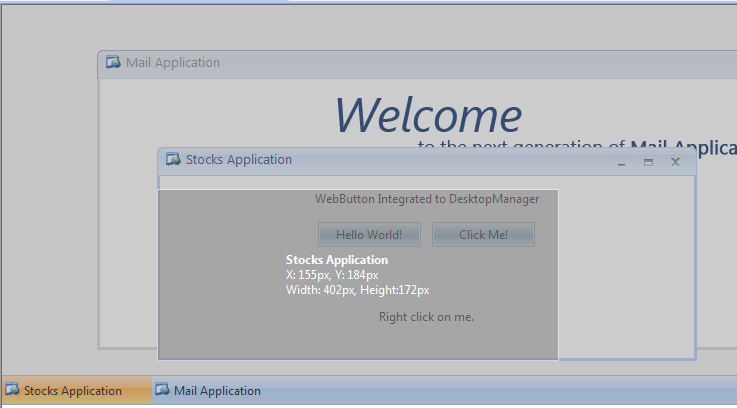
This new feature is designed to help improving user experience, which was our focus for the upcoming 2007 R2 release. We would have some nice enhancements for WebDialogBox as well, such as animation support when open/close, transparency color, keep dialog box visible on scroll, and much more.
Best Regards,
Jimmy.




Hey Jim, whts a good chatroom?