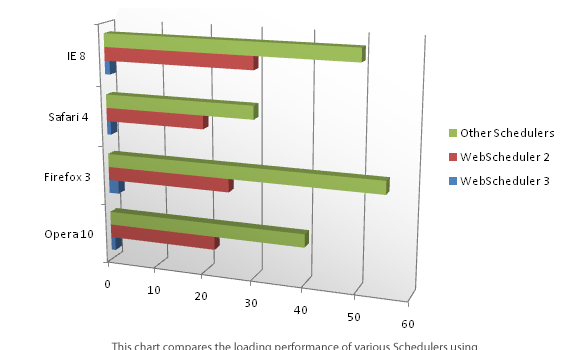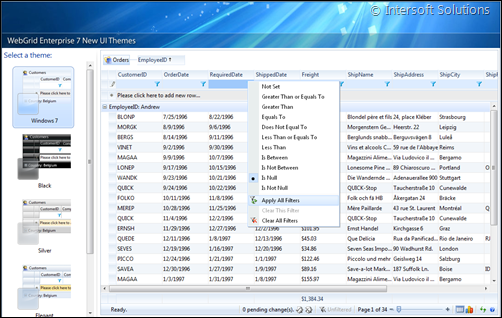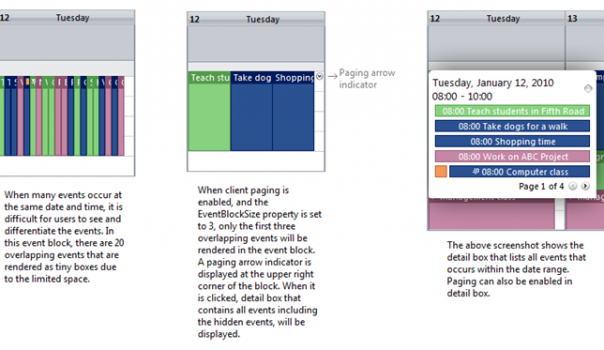
Client Paging in Day and week view
As explained in previous posts, WebScheduler 3 focused on performance and usability improvements. To improve the performance when rendering events, especially when large dataset is used, Client Paging feature is introduced in WebScheduler. In Day and Week view, events that occur on the same period [...]
Read More