ClientUI Reporting is Coming in 2013 R1
As announced in our roadmap here, we’re going to introduce new major lineup for Silverlight and WPF in the coming release. A standalone reporting product is something that we’ve been working intensively since the past year. Designed from the ground-up, ClientUI reporting is a full-fledged XAML reporting engine which includes a powerful C# style scripting support for the most demanding business reports.
Our development team have put so much hard work on the new breed of reporting solution for Silverlight and WPF, so that it has the power and flexibility you need to produce great-looking reports. It will also feature blazing-fast rendering performance, great usability and superior user experiences.
In this blog post, I will share the high level overview of the reporting’s uniqueness and its key features.
XAML-based Report Engine
Creating a business report using Intersoft reporting tools is definitely easy. It will be very familiar for Silverlight/WPF developers and won’t spend too much effort to learn it as it’s completely defined using a XAML-like report metadata. Since the reporting XAML conforms to the Visual Studio specification, you get all the productivity features you loved, such as Intellisense, property value auto completion and more.
The following example illustrates a XAML report document.
|
1 2 3 4 5 6 7 8 9 10 11 12 13 14 15 16 17 18 19 20 21 22 23 24 25 26 27 |
<ReportDocument Name="Report1" xmlns="http://intersoft.reporting.com/schemas" ReportUnit="Centimeters"> <ReportDocument.DataDefinitions> ... </ReportDocument.DataDefinitions> <ReportDocument.Pages> <ReportPage Name="Page1" PageHeight="29.7" PageWidth="21" Margin="1,1,1,1"> <ReportPage.Components> <HeaderBand Name="InvoiceHeader" LayoutBox="0,7.4,19,0.8"> <HeaderBand.Components> <TextBlock LayoutBox="0,0,2.2,0.8" Text="Product ID" TextAlignment="Center"/> </HeaderBand.Components> </HeaderBand> <DataBand Name="InvoiceData" LayoutBox="0,9,19,0.8" ObjectDataSourceGuid="ab5ee58b31fd440aa34aaec8735abf29"> ... </DataBand> <FooterBand Name="InvoiceFooter" LayoutBox="0,10.6,19,0.8"> ... </FooterBand> <ReportPage.Components> </ReportPage> </ReportDocument.Pages> <ReportDocument.Styles> ... </ReportDocument.Styles> </ReportDocument> |
The XAML report document introduces numerous great benefits, such as it support property value inheritance, an interesting feature introduced in Silverlight/WPF XAML, which enables child elements in report tree to obtain the value of a particular property from parent elements, inheriting the value as it was set in the nearest parent element. To make the report even more neat and simple, it also support style which can be shared by all of the elements inside the report.
Full Client Rendering. Datasource Agnostic.
Talking about a report solution, many developers are concerned about the datasource support. Does it support SQL Server? How about Oracle? And so on. Unlike many reporting solutions which are server-based reporting, it’s important to understand that our reporting solution fully runs on client-side, from the data source population to the pixel-identical report generation and rendering. This means there are literally no constraints on the datasource, so you can retrieve data from domain service, web service, WCF service, or virtually any kind of objects that can be serialized over the wire.
The independence to the server allows our reporting engine to perform many tasks by its own in the client-side. There are numerous great benefits associated to this design, such as faster and more responsive user experience in the client-side. And more importantly, the authored report document is truly self-contained, which means that a single report document is all you need to deploy for user consumption. And since the report is a XAML file, you can quickly deploy a report by uploading the file to the website – it’s that easy.
C# Style Scripting Engine
One of the key features of Intersoft report engine is the powerful scripting engine. Scripting is essential to any reporting solution, so we want to make sure that we have the best-of-breed scripting engine that is intuitive to developers and require minimal learning curves. The engine has to be dynamic enough to evaluate complex, multi-line syntax – not only a single line expression – to support the most demanding business report authoring.
I’m pleased to introduce our C# style scripting engine, the industry’s first report scripting engine that supports complex C# style statements and syntaxes. Moreover, you have access to full .NET library and classes, you can get or set a property of an object, or even create new objects – all within the report scripting. And the best of all, our script engine performs nearly as fast as the compiled runtime execution – thanks to the full DLR integration and expression binding implemented in our scripting engine.
The following example demonstrates the basic usage of the scripting.
|
1 2 |
<TextBlock Text="@[Invoice.ShipPostalCode + ' ' + Invoice.ShipCity + ' ' + Invoice.ShipCountry]"/> <TextBlock Text="@[string.Format('{0:C2}', (Invoice.UnitPrice * Invoice.Quantity * (1-Invoice.Discount)))]"/> |
In addition, the report engine also supports scripting in the report events which can be authored directly in the report document. This allows you to accomplish dynamic report authoring without requiring code compilation. The following example shows what you can do in the Printing event of a TextBlock using our C# style scripting engine.
|
1 2 3 4 5 6 7 8 9 10 11 12 13 14 |
// TextBlock_Printing(object sender, EventArgs e) var totalAmount = Math.Ceiling([Order.Order_Details.Qty] * [Order.Order_Details.UnitPrice]); var highestAmount = Math.Max(totalAmount, [AllOrderAmount]); if (highestAmount > [Customer.CreditLimit]) { e.Text = "Over limit"; sender.Foreground = Colors.Red; } else { e.Text = "Good"; sender.Foreground = Colors.Black; } |
Enterprise-Grade Report Viewer
Of course, the report document is useless without the viewer that can render it. In this release, ClientUI will ships a viewer that can render the report document. What makes it truly set apart is its unique capability in handling large report document without performance bottleneck, thanks to the bare-metal virtualization implementation. It employs the most advanced rendering technique that prevent application from being freezed when rendering a lot of report pages.
In general, report rendering can be done in two ways, which can be set easily through the LoadingMode property. By default, all of pages will be rendered when report is loaded. Then busy indicator will be shown, prevent the report viewer from being accessed, until report is completely rendered. This is the mode that implemented in most reporting solutions in the market.
Freezing the report viewer while the report is being processed may sound just fine for reports with only a handful of pages. The main problem here is you may not have ideas how many pages that your report may eventually generate. It could be dozens of pages, or hundreds of pages, depending on the business data size. In this case, users will notice the significant slowness of the report generation, and worse, thinking that the application has crashed after waiting for minutes.
This is where our innovative background report generation comes to rescue. We invented very sophisticated techniques that allow the report generation to be done in the background, while updating the user interface without sacrificing performance. This makes the user interface truly responsive and thus translates to great user experiences. With this mode, users can view the report as soon as the first page is rendered, and scroll down as more pages are rendered in real-time. See the screenshot below.
Not only displaying report from the supplied data, it’s also possible to display a report based on user input at run-time. Our ReportViewer has provide a mechanism to generate and display the parameter dialog based on the report document. It’s really not an easy task to create the parameter dialog that handle different parameter type for each report you have manually.
As you can see in the figure above, the report viewer also implement the sophisticated viewing features already invented in ClientUI’s document viewer, such as printing, precise text selection, copy to clipboard, zooming, and searching. On the left panel, users can easily preview pages in a thumbnail form and navigate throughout the report pages. Actually the thumbnail will be rendered exactly same with the real page’s appearance. See the screenshot below.
To navigate through the section in a report, you can browse it using bookmark feature in ReportViewer.
In addition, our ReportViewer also provides a mechanism to display a report list which can be retrieved through many ways, such as directories lookup, from XML file, and etc. It also can be easily customized to overcome some specific scenario.
Modular and Extensible Architecture
ClientUI will ship the report engine with various built-in report controls, which generally used in most of line-of-business scenarios. Unlike other reporting solutions, Intersoft reporting engine is designed with highly modular pattern, instead of being bundled in a huge code base. You only need to include what you need, so you can maintain the solutions to be lightweight. Built with extensible capability, it’s also possible for you to add a custom report control to overcome your business specific scenarios.
That’s all for now. Hopefully this blog post gives you a high level overview of our upcoming reporting. On the next post, I will share more interesting features, the report designer parts, and much more. Thanks for reading, and stay tuned!
Regards,
Jack
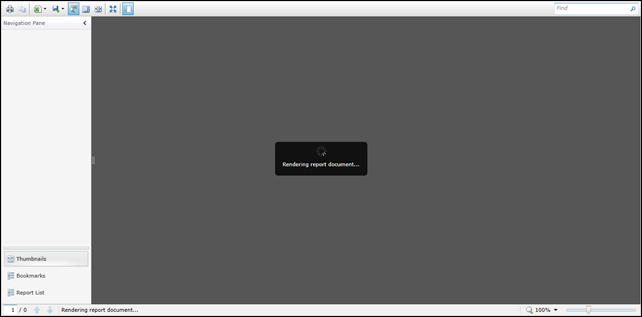
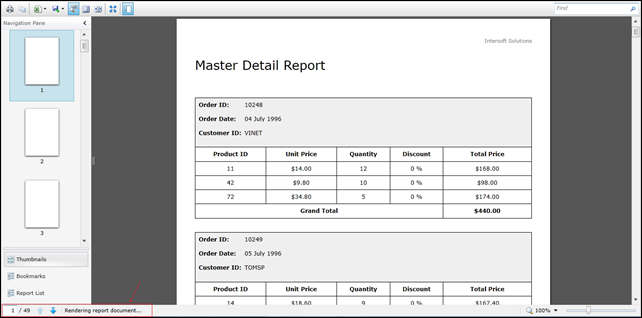
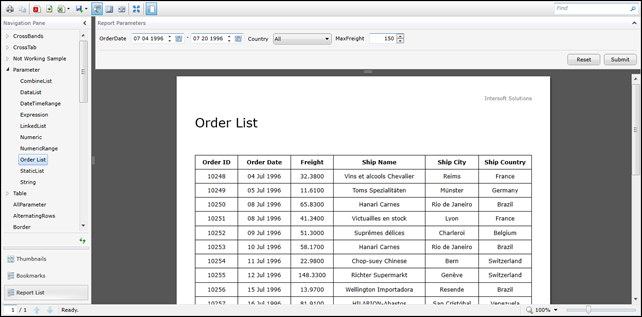
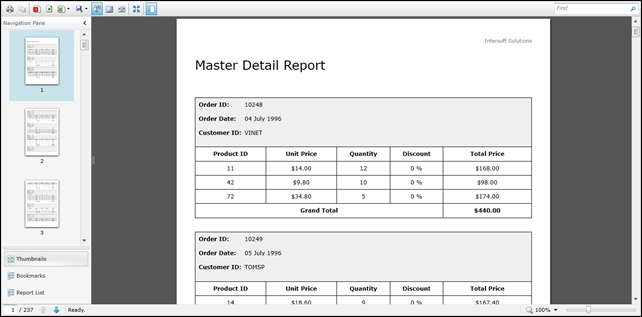
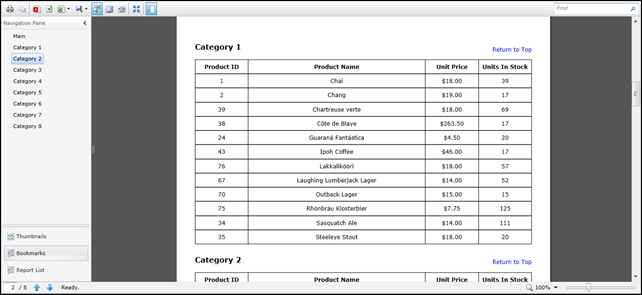
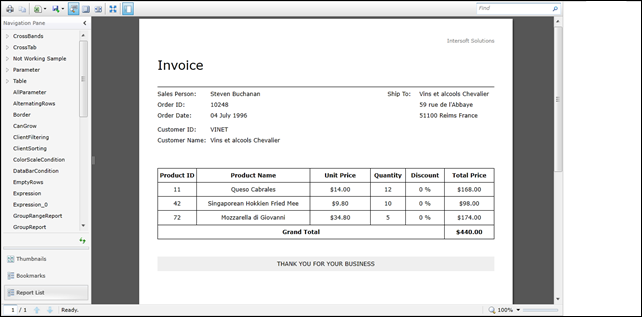




Geat stuff,
But please make sure you theme it for Metro. You have great functionality but the default look is so conservative