ClientUI 8 Goes RTM with Redesigned Live Samples
Finally, the wait is over! The new WebUI Studio 2012 R2 release is here with tons of new exciting tools and templates that will surely boost up your development productivity. Despite of the slight delay, I trust the new release worth the wait. First off, we don’t just release new controls to add to your toolbox, we also ship a number of new templates to help you quickly getting started with your projects. Furthermore, we’ve added over 175 new technical samples and over 75 new reference samples – all with brand-new look and feel and completely redesigned user experiences. With these inspiring samples, we wanted to help you unleash your big ideas and creativity and take them to the next level.
Alright, before we gone too far, here are some important links that you’ll need for this new release.
All-new, Completely Redesigned Live Samples.
In addition to many new controls we shipped in this release, we’re pleased to announce the all-new ClientUI live samples with completely redesigned user interface. It’s now featuring larger screen real estate, clean and modern design that allows one to focus better on content, and more intuitive navigation. And for the first time since its first debut 4 years ago, all controls now perform 70% faster than before – thanks to the continuous performance tuning and memory usage optimization.
More importantly, the new live samples puts some of the new R2 controls in action, so you can see how they can be leveraged in your own apps. I’m particularly referring to the new breadcrumb navigation control which completely redefines the overall navigation experiences. Combining hybrid address bar and menu functionality into an elegant user interface, you can now perform navigation in a simple “point-and-click” manner. Let’s take a look at the overview of the redesigned live samples below.
And because we loved this intuitive navigation control so much, we decided to release it as a standalone reusable control to our valued customers. Feel free to unleash your big ideas and make it work your own way. Desktop application developers may rejoice! The navigation control is also available in WPF version, so you can be the first to build Windows 8 Explorer style business applications! We also shipped a WPF project template that leverages this versatile navigation control. More on that later.
In addition to the intuitive navigation, you can notice a whole new user experience that our designer team have put into this new live samples, for instances, it sports the improved CoverFlow with realistic depth shadow, better coverage on What’s New and Featured section – thanks to the fluid design allowing you to see more items in larger screen and adapts to reduced items in smaller screen.
And now to the core part, the entire sample canvas has been revamped as well. Unnecessary toolbars and buttons are gone, fancy gradients are wiped out, options and other navigation elements are centralized to a collapsible pane. Embracing on the modern design, it’s now possible for us to create beautiful, full-screen user experience. See the following screenshot for details.
Enough said, visit the new ClientUI live samples now and experience it for yourself.
In this blog post, I only scratched the surface of the new exciting stuff that we delivered in this release. We’re fully passionate about design and user experiences that balance very well with functionality – and we carefully put that into the engineering process. That said, you can find that all our controls are engineered with thoughtful user experiences, in addition to the rich features and functionalities of course – that’s what sets us apart from other products in the market.
Last but not least, enjoy WebUI Studio 2012 R2! Hopefully this release comes just in time, so you can play around it now and make some planning for your big ideas in the next year. Again, here’s the link to download in case you haven’t done so, and make sure you check out the complete what’s new list here.
All the best,
Jimmy
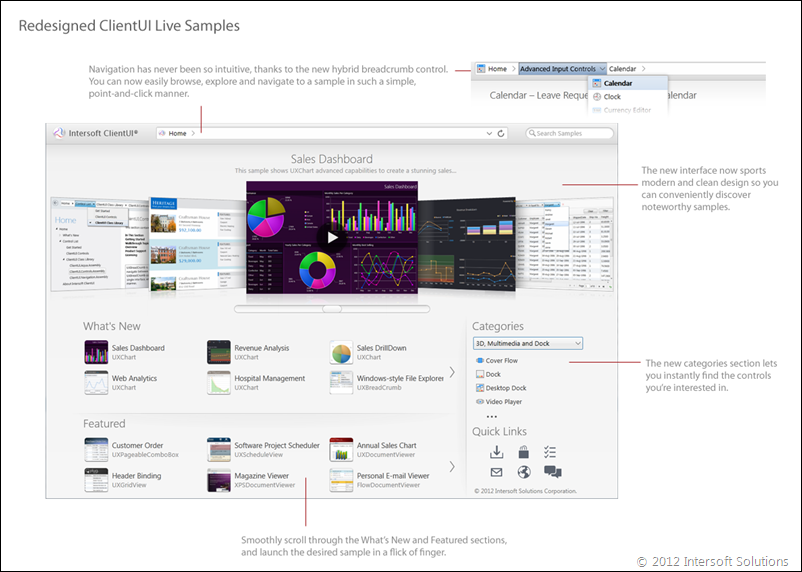
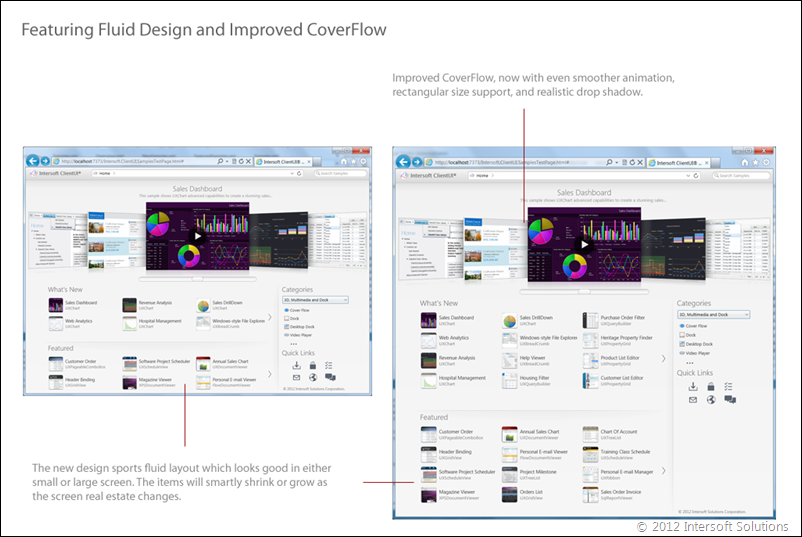
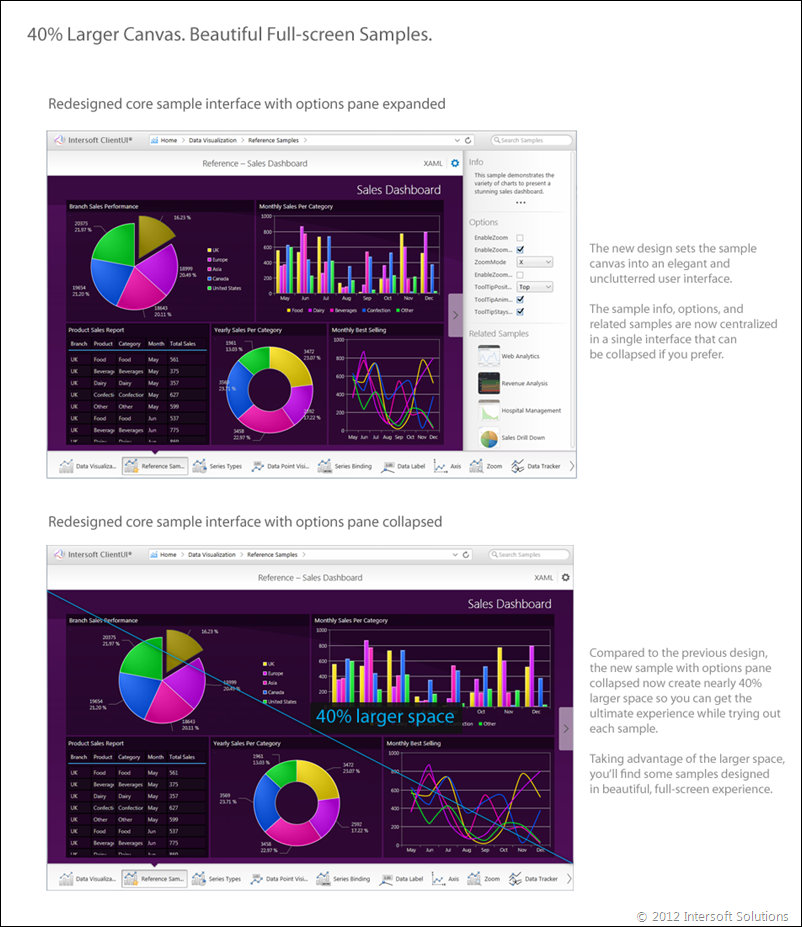




well 12/21/2012 was memorable for two reasons. One, the world didn’t end which didnt surprise me as i knew it wouldn’t and two the long awaited release of the next version of Intersoft ClientUI with its latest additions to the best WPF/Silverlight UI controls on the market today. I have been using Intersoft controls for 2 years now and you couldn’t persuade me to switch to using another vendor’s controls for anything. In the past I had multiple sets of controls on my computer as no one company had all the controls i needed. That is not the case with Intersoft. While i still have other company’s UI controls on my computer, they never get used. The latest new features added take a product that already in my eyes is a 10 out of 10 and makes it even better. The new charting suite offers over 20 different charts which will allow for the development of professional looking dashboards which will provide management and staff with data visualization of important information at a glance. The new property grid will allow for users to set parameters and define how they want to see data at run time. The new Query builder tool allows for designing apps that will give the user the ability to define the data they want to see on the fly. I have created a query builder app in the past and it is no minor job. This will greatly reduce the amount of time to give the user the ability to specify what rows to see, columns to see and the sort order. Finally a variety of new themes and templates allow for the development of more user friendly, visually appealing and metro 8 centered apps. I can’t wait to play with the new release more and put the new features into my app. I plan to blog the development of my production application from start to finish using Devforce IdealBlade and Intersoft UI controls.
well 12/21/2012 was memorable for two reasons. One, the world didn’t end which didnt surprise me as i knew it wouldn’t and two the long awaited release of the next version of Intersoft ClientUI with its latest additions to the best WPF/Silverlight UI controls on the market today. I have been using Intersoft controls for 2 years now and you couldn’t persuade me to switch to using another vendor’s controls for anything. In the past I had multiple sets of controls on my computer as no one company had all the controls i needed. That is not the case with Intersoft. While i still have other company’s UI controls on my computer, they never get used. The latest new features added take a product that already in my eyes is a 10 out of 10 and makes it even better. The new charting suite offers over 20 different charts which will allow for the development of professional looking dashboards which will provide management and staff with data visualization of important information at a glance. The new property grid will allow for users to set parameters and define how they want to see data at run time. The new Query builder tool allows for designing apps that will give the user the ability to define the data they want to see on the fly. I have created a query builder app in the past and it is no minor job. This will greatly reduce the amount of time to give the user the ability to specify what rows to see, columns to see and the sort order. Finally a variety of new themes and templates allow for the development of more user friendly, visually appealing and metro 8 centered apps. I can’t wait to play with the new release more and put the new features into my app. I plan to blog the development of my production application from start to finish using Devforce IdealBlade and Intersoft UI controls.