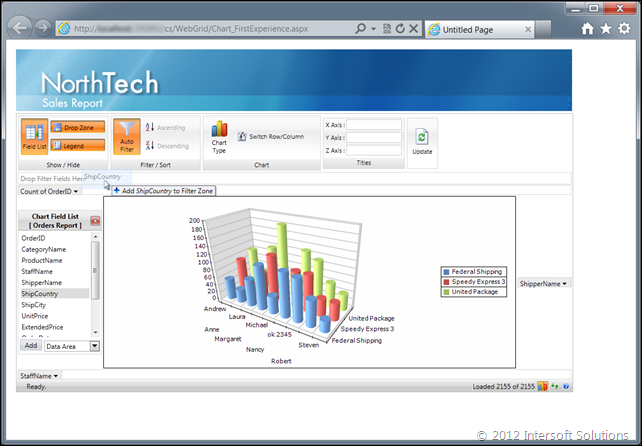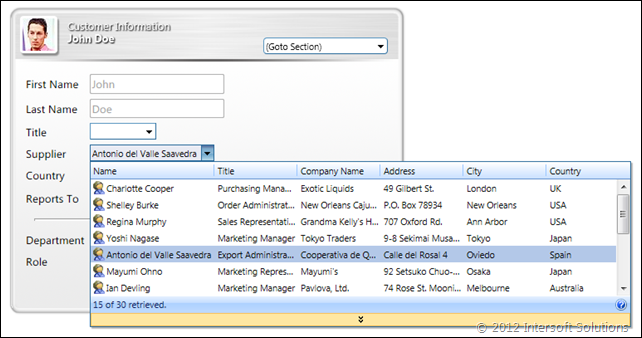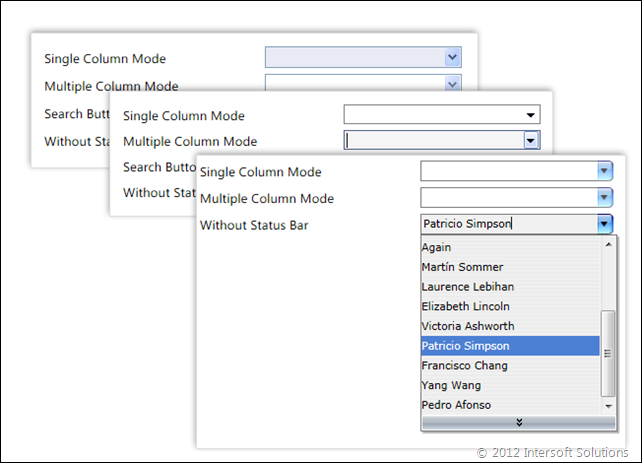WebUI Studio 2012 for ASP.NET Goes HTML5
Earlier this year, we conducted a short product survey to all our customers and industry partners. Nearly 92% of all respondents indicates that they are interested in HTML5 development, followed with Silverlight 5 at approximately 85% – up 15% since the previous survey last year. We thoughtfully consider the survey results to drive our products development roadmap. That said, we’re pleased to announce that the upcoming 2012 release will include two major ASP.NET releases: WebGrid Enterprise 8 and WebCombo 6.
Full HTML5 and CSS3 Support
As written in our 2012 product roadmap, HTML5 is going to be one of our key focuses in this year’s releases. In the first volume, it’s confirmed that we’ll deliver the next major version of WebGrid Enterprise and WebCombo – both are the flagship data controls in our ASP.NET lineup.
The new WebGrid and WebCombo have been redesigned to fully support HTML5, which includes compliance to the HTML5 doc type and removal of the obsolete markups. The control rendering has been significantly revamped in order to achieve pixel-perfect layout in HTML5. And better yet, we employed HTML5 adaptive rendering technique so you can expect 100% backward compatibility with HTML4 and XHTML doctype. This means that your existing projects that are still using HTML4 or XHTML doctype will continue to work as is.
With full HTML5 support, you can expect consistent results in terms of layout and behaviors across popular HTML5-ready browsers such as IE 9, Firefox 12, and Chrome 18. For example, the pivot charting feature in WebGrid now renders flawlessly across all browsers, including the Ribbon and all UI interactions such as drag-and-drop, resizing, and so forth.
When the control detects the use of HTML5 doc type, it will automatically leverage CSS3 which leads to smaller footprint and more elegant results. For instances, WebCombo 6 leverages many of the approved CSS3 specifications such as the round corner and drop shadow feature. Note that in pre-HTML5, the round corner was achieved with multiple DIVs and a number of quirk styles. These solutions no longer apply in HTML5, and has been replaced with CSS3 starting in the upcoming WebUI Studio release.
No Features Are Too Minor
When we talked about HTML5 support, we really meant it. We’ve gone the great length and depth to revive all features to work perfectly in HTML5 – regardless of whether they are major or minor features.
For instances, a small yet useful feature such as tree lines visibility in WebGrid is now supported in HTML5. Rather than forcing our customers to disable this feature, we’ve revamped the entire rendering markup to get it working in HTML5 with consistent results across all browsers. The following screenshot shows the WebGrid control with nested hierarchical feature enabled running on IE9 standards mode.
Most WebGrid’s key features have been enhanced to support HTML5, from column freezing, filtering and paging, keyboard navigation, column moving and resizing, to custom editors, client-side binding and smart batch update.
Similarly, the new WebCombo received major enhancements enabling all features to work precisely across all modern browsers, from multiple columns layout, auto complete behavior, search box position, to the smallest details such as the control styles.
In conclusion, the full compliance with HTML5 and the leverage of CSS3 mark a major milestone in the WebUI Studio for ASP.NET lineup roadmap. The new WebGrid and WebCombo are only the starting point in this release, you can expect the rest of ASP.NET components to be fully HTML5-ready in this year’s second release.
If you’ve specific HTML5-related features that you’d love to see in the upcoming releases, please feel free to drop your comments in the box below.
Best,
Jimmy